Unlock more with the Adobe Podcast Premium plan 
- Video support for MP4, MOV, and more
- Bulk upload files for enhancement
- Adjust strength for a more natural sound
- Enhance up to 4 hours a day, files up to 1 GB
- No download limits on Studio projects
- Download original recordings, speaker-separated
- Customize audiograms and captions with themes
- Upload custom backgrounds for audiograms
- All Premium features for design
Enhance Speech
Studio
Design with Adobe Express Premium
What's new in Adobe Podcast?
Updates and enhancements – June 2025
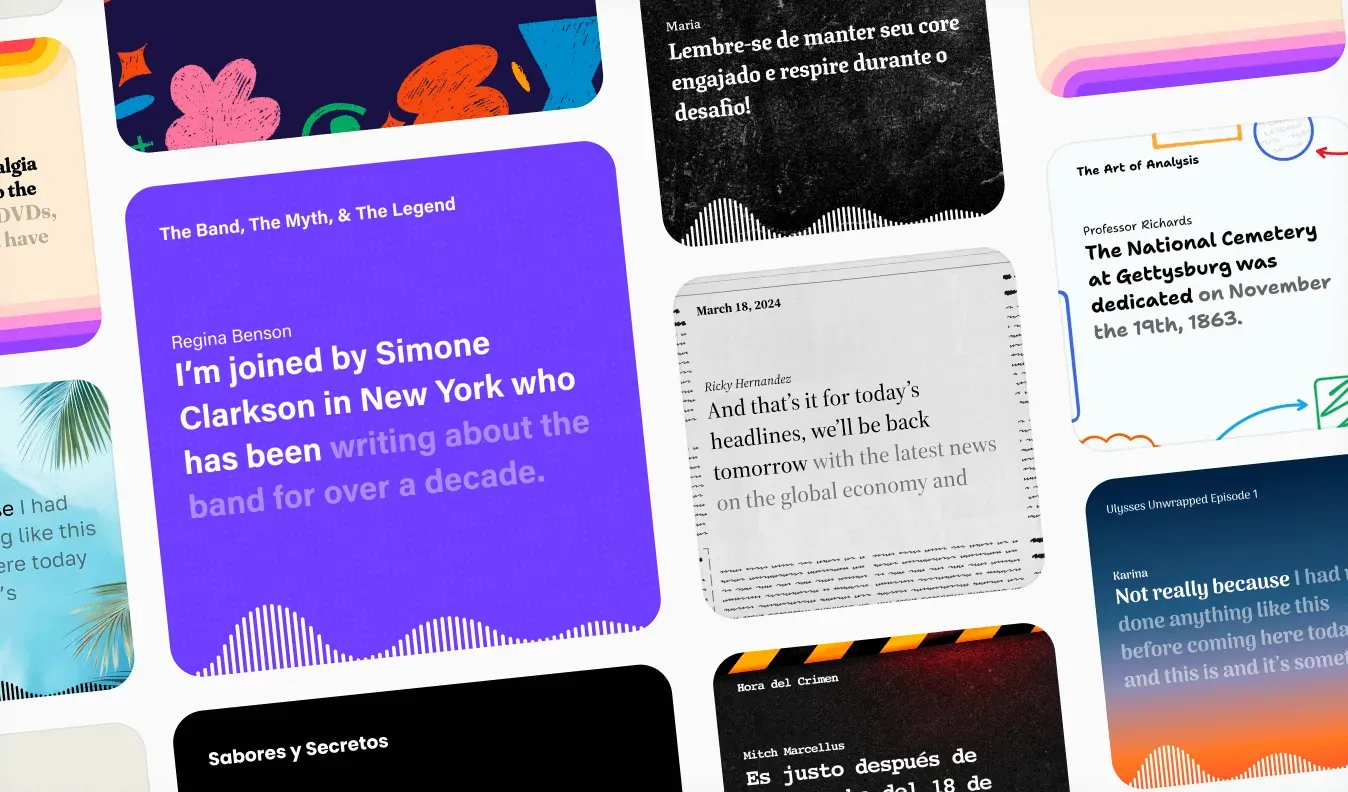
Last updated: June 26, 2025
Author: Harmony Jiroudek, Product education & community manager
More control, more creativity—your voice, your way
We’ve been listening closely to what creators need most: flexibility, customization, and better ways to share. This update is all about giving you more control—from how you polish your sound to how you share it with the world. Whether you're building a podcast series, recording a class lecture, or just getting started, these new tools help you create exactly what you imagined—faster and easier.
Video editing in Studio
You can now upload and edit video in Studio. Edit your footage the same way you edit audio—by working directly from the transcript. Cut, clean up, and share your best moments fast, whether you're posting full episodes or short clips. See how it works and check out the full guide here.

Export clips in Studio
Need to quickly extract and share key moments from your recordings? With the new Export Clip feature in Studio, you can quickly turn any transcript selection into a clip with just a few clicks, streamlining your workflow. Whether you're pulling highlights from a podcast or saving key moments from an interview, this update streamlines your workflow and helps you stay focused on creativity.
How it works:
- Select the portion of audio you want to export.
- Click Export Clip in the toolbar.
- Choose your preferred format: Audio (.mp3 or .wav) or Audiogram, then download instantly.
This feature makes it easier than ever to repurpose content, create sound bites, and share important story moments.
Audiogram themes and custom background images
Turn your audio into eye-catching, shareable video clips with the audiogram export feature in Adobe Podcast Studio. Whether you're posting to Instagram, TikTok, LinkedIn, or YouTube Shorts, audiograms help your voice stand out.
Now available for Adobe Podcast Premium users:
- 10+ new audiogram themes for Adobe Podcast Premium users — from bold and colorful to clean and minimal, each design is crafted to match your message and elevate your style.
- Custom background images — upload your own visuals to personalize your audiogram and keep your content on-brand.
New to Audiograms? Check out these resources to help you get started:
Haven’t tried Adobe Podcast Studio yet? It’s your all-in-one tool to record, edit, enhance, and export — perfect for turning spoken moments into stories worth sharing.
Enhance Speech v2, now in Studio
You can now access Enhance Speech v2 directly within Studio.
This means fewer steps and more seamless workflows, so you can focus on creating great content without the extra clicks. Whether you're cleaning up an interview, refining narration, or perfecting a podcast episode, Enhance Speech v2 is now right where you need it. Try it today in Studio:
- Apply Enhance Speech directly to tracks in your project
- More natural results with fewer artifacts
- Great for interviews, lectures, voiceovers, and more
Clean audio is just a click away.
New templates for voice-first use cases
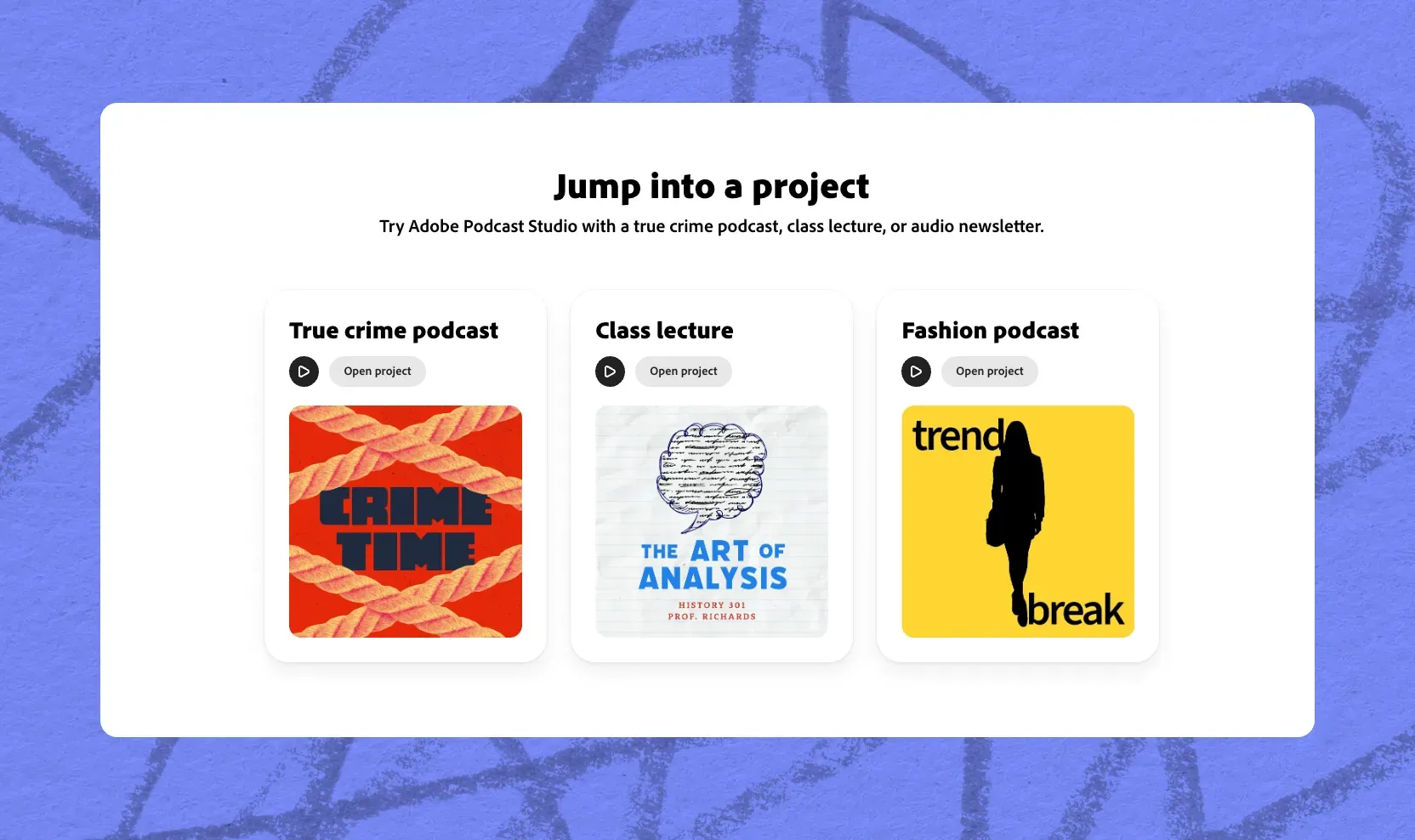
Not sure where to start? We’ve added new templates to help you jump into your next project with confidence. These examples give you a head start based on popular formats:
- True crime podcast
- Class lecture
- Fashion and lifestyle show
Each template includes a suggested structure and layout so you can spend less time setting up—and more time creating.
Curious about our last update? See what happened here.
About the author: Harmony leads product education and community for Adobe Podcast. As a musician and educator, she brings a human-centered approach to helping creators learn, connect, and grow with powerful audio tools. Her passion lies in making creative technology feel accessible, empowering, and inspiring.



