Unlock more with the Adobe Podcast Premium plan 
- Video support for MP4, MOV, and more
- Bulk upload files for enhancement
- Adjust strength for a more natural sound
- Enhance up to 4 hours a day, files up to 1 GB
- No download limits on Studio projects
- Download original recordings, speaker-separated
- Customize audiograms and captions with themes
- Upload custom backgrounds for audiograms
- All Premium features for design
Enhance Speech
Studio
Design with Adobe Express Premium
Export clip selection (audio or video)
Snip, clip, and share your best moments!

Last updated: June 20, 2025
Author: Harmony Jiroudek, Product education & community manager
Sifting through a project to find the best moments to share can be tedious and time-consuming. Adobe Podcast Studio makes it effortless—simply highlight a section of your transcript, and with just a few clicks, you have a ready-to-share clip. Whether your clip is audio-only or includes video, this feature helps you work faster and stay focused on creativity—perfect for capturing key moments from a podcast or highlighting essential parts of an interview.
Here’s how to get started:
Open your project and select a clip
- Open a Google Chrome tab and go to Adobe Podcast Studio.
- Open the project from which you want to export a clip.
- Select the text in the transcript that corresponds to the highlight you want to export.
Export the audio clip
- Once you've selected the text, click Export Clip in the toolbar.
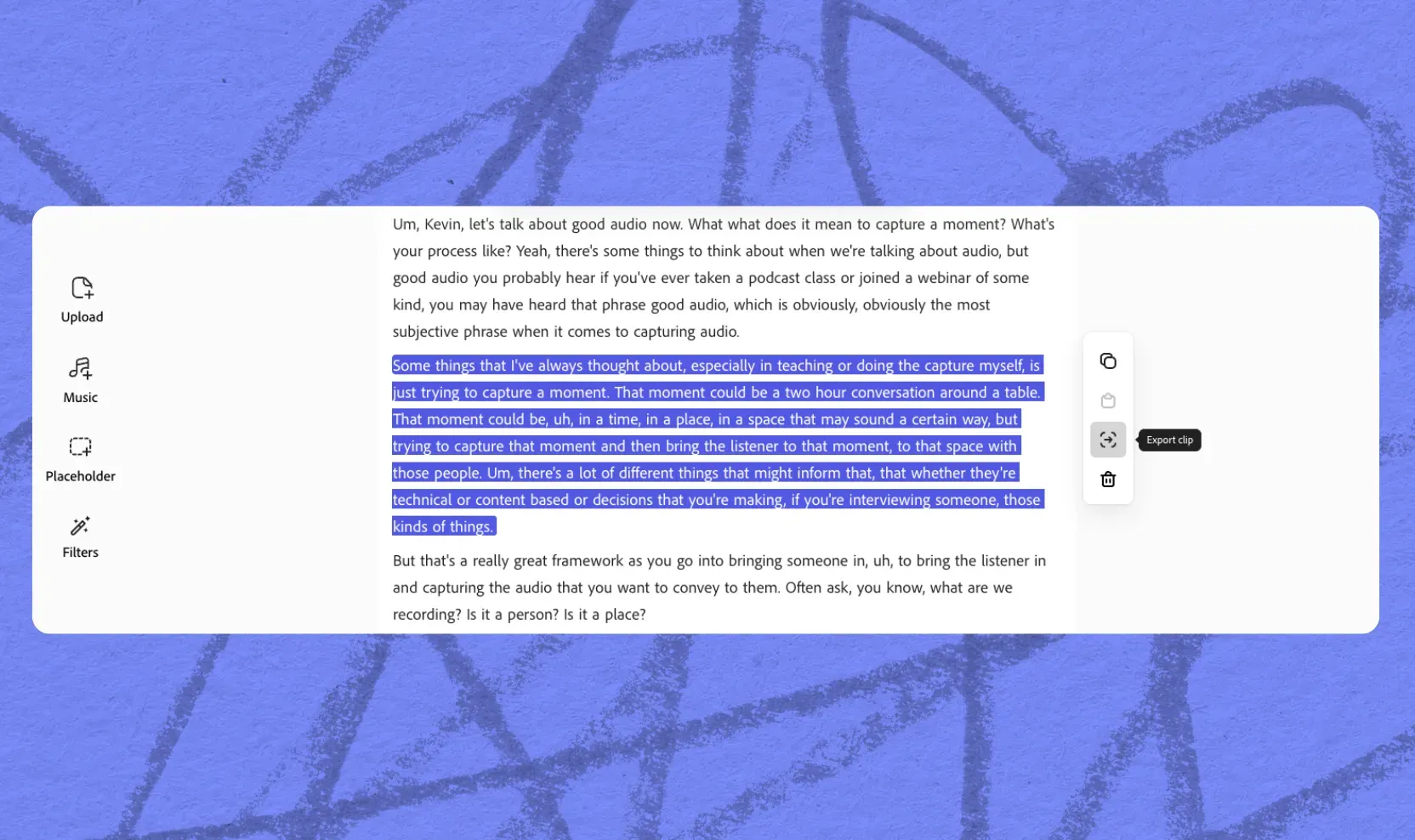
Finalize the export
Once you've selected the clip you want to export, you'll be able to choose from three export formats:
- Audio: Export just the audio from your clip as an MP3 or WAV file. Ideal for sharing sound bites, uploading to your podcast feed, or archiving segments.
- Audiogram: Generate a short, animated waveform video paired with your audio clip. Great for grabbing attention on social media when you don't have accompanying video footage.
- Video: Export the selected portion of your project as an MP4. If your original project includes video
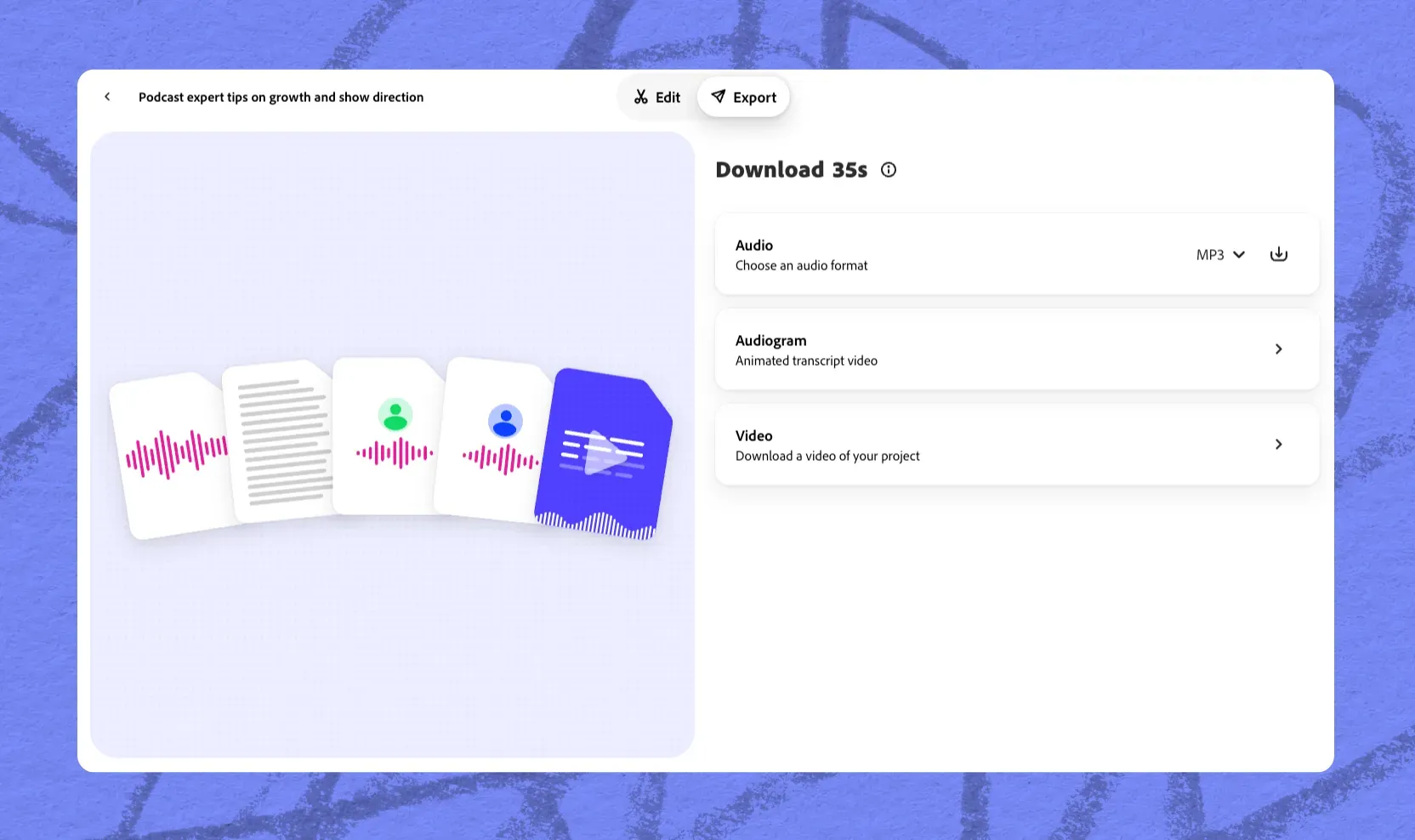
The Export Clip feature is designed to streamline your audio editing process, making it easier to share and repurpose specific segments of your project. Try it out and enhance your creative workflow! Curious about how to create and repurpose a custom intro for your projects? Check out our guide here to learn more.
About the author: Harmony leads product education and community for Adobe Podcast. As a musician and educator, she brings a human-centered approach to helping creators learn, connect, and grow with powerful audio tools. Her passion lies in making creative technology feel accessible, empowering, and inspiring.



