Unlock more with the Adobe Podcast Premium plan 
- Video support for MP4, MOV, and more
- Bulk upload files for enhancement
- Adjust strength for a more natural sound
- Enhance up to 4 hours a day, files up to 1 GB
- No download limits on Studio projects
- Download original recordings, speaker-separated
- Customize audiograms and captions with themes
- Upload custom backgrounds for audiograms
- All Premium features for design
Enhance Speech
Studio
Design with Adobe Express Premium
How to record a podcast with Adobe Podcast
Record, edit, enhance, and share your podcast.

Last updated: June 20, 2025
Author: Megan Schmidt, Writer & podcast producer
The podcast industry is booming, and it’s growing bigger everyday. According to Listen Notes, there are over 3.4 million podcasts right now. With that many shows already out there, you’d think it would be pretty easy to learn how to start a podcast of your own.
But if you’ve ever googled “How to start a podcast” (which, considering the article you’re reading, I’m guessing you have), you’ve probably realized there’s no one right way to jump in. So many people have cobbled together a workflow using multiple tools, none of which were actually designed to do the one thing you’re trying to do: record a podcast.
Until now. Adobe Podcast has designed a tool specifically for your podcasting needs. It’s a product built for storytellers looking for the easiest way to create, edit, and share a podcast, all from the comfort of your browser.
The best app for podcasting
The key ingredient in Adobe Podcast? Simplicity. We’ve made it as easy as possible to set up and record from anywhere.
Adobe Podcast is three apps in one: a tool for checking your microphone, a studio for recording and editing, and anAI audio enhancer. Adobe Podcast is undoubtedly the best way to get professional sound, without professional equipment.
Mic Check: make sure your mics are working before you hit record
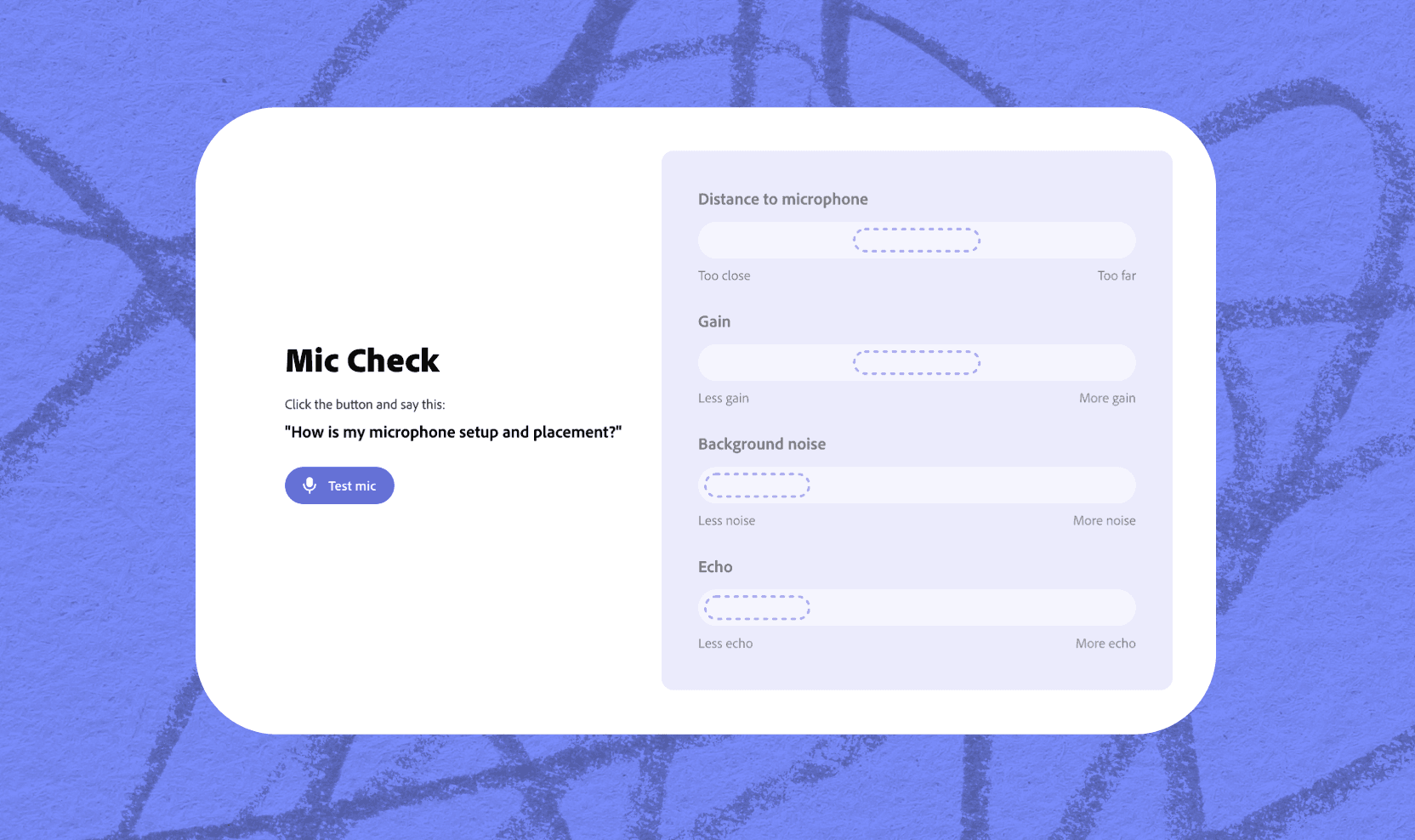
Have you ever hit “Record,” had a perfect take, and then realized you weren’t actually recording? Or, your mic wasn’t set up correctly? Or, you had a crazy audio filter turned on? It’s a universal experience and one that makes it too tempting to throw in the towel before you even get started.
That’s why the first step for recording your podcast is making sure your recording equipment is actually working. Adobe Podcast’s Mic Check feature is exactly what it sounds like: a way to check your microphone connection and fix any problems before they even come up.
All you have to do is ask “How is my microphone setup and placement?” and our powerful, state-of-the-art AI will analyze what you’re working with. We’ll measure whether or not you’re an appropriate distance from the microphone, how your gain levels are sounding, if you have too much background noise, or if there’s an echo affecting your recording.
We’ll also give you a crash course in what might be causing the problems:
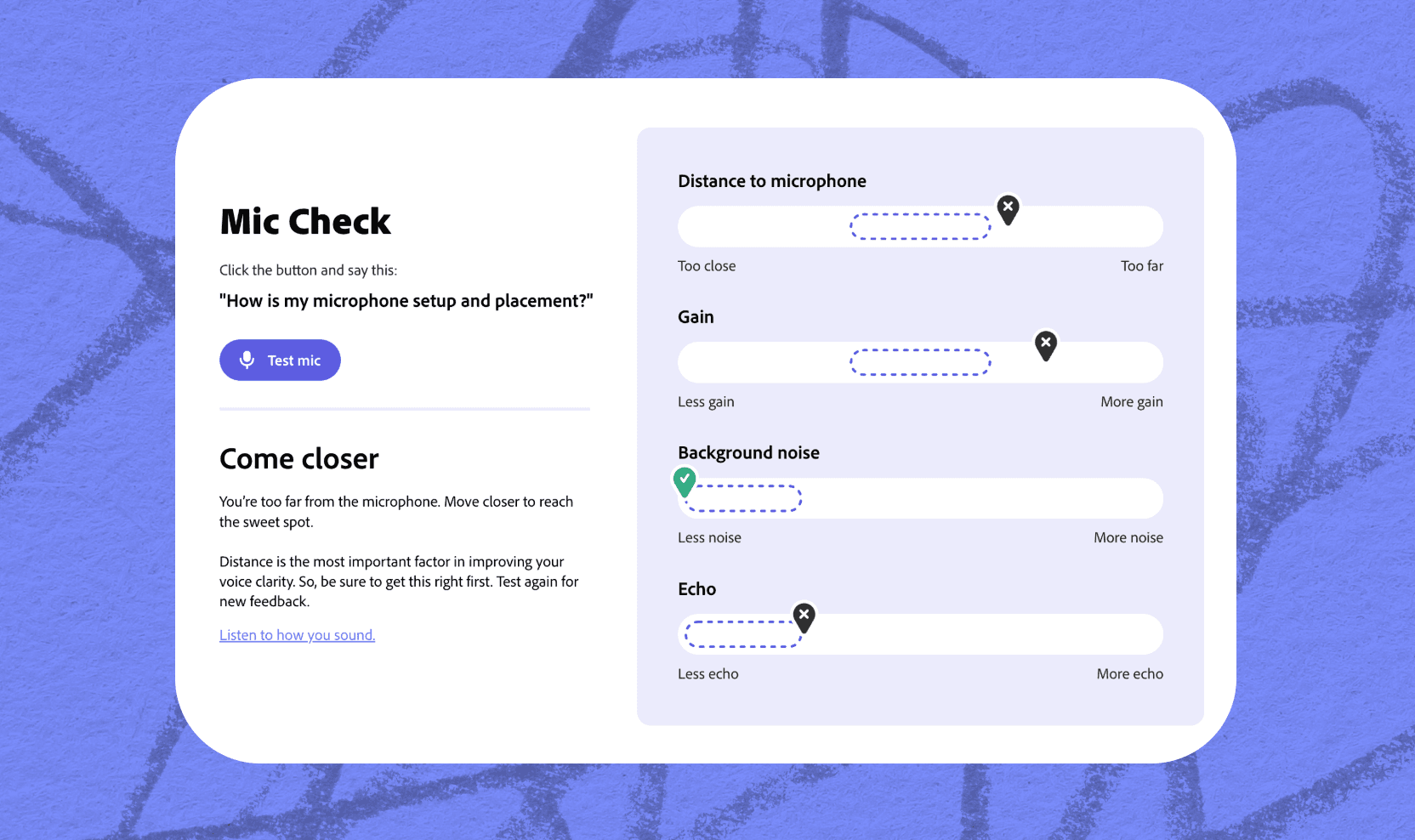
Once you get the feedback, you can make some changes and adjustments before running the test again. And again. And again, until everything is sounding good.
Studio: the easiest podcast editing app
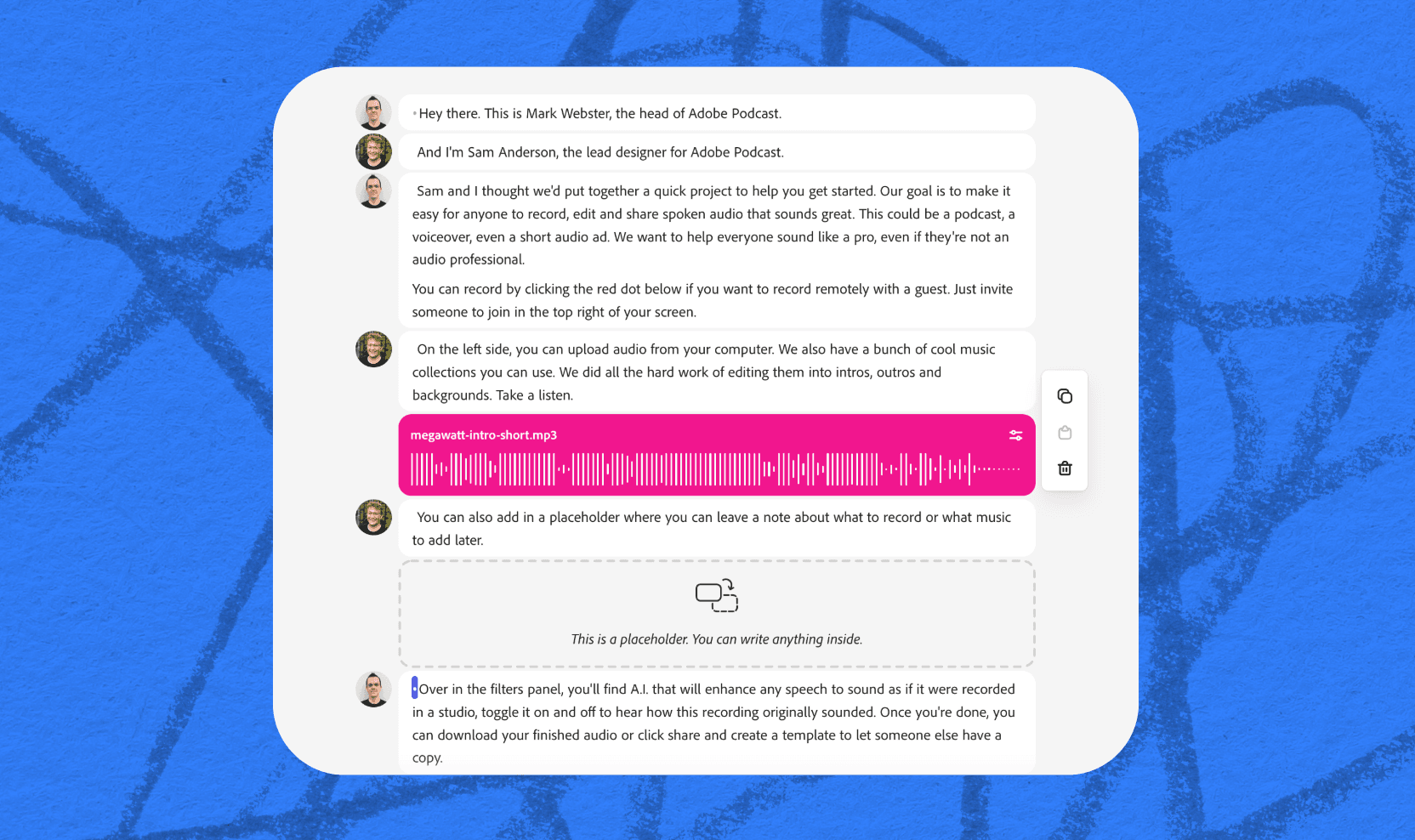
Welcome to Adobe Podcast Studio, a recording studio built for the 21st century. Once you’ve checked your microphone, jump into the studio. You can invite guests to join from any recording location, or you can easily record solo.
All that’s left is for you to hit the red button and start talking.
Professional-grade recording
Podcasting is an audio-first medium: no matter how good your podcast concept is, if your audio is bad people just won’t listen.
That’s why Adobe Podcast’s recording is the best way to capture your audio. In only a few clicks, you can record high-quality audio by yourself or with remote guests. Adobe Podcast Studio captures everyone’s audio as individual tracks in 48k WAV files.
Too technical? No worries: that just means that all the audio is recorded locally for each participant, so you always have a backup recording. Audio segments are uploaded in real-time, so you can trust that your work is safe if anyone’s internet connection drops.
Pre-edited, royalty-free music
Music is an essential part of making a podcast. Just a few seconds of a song can instantly set the tone for your show, making an emotional connection with your listeners outside of the words you’re saying.
But finding a thematic, free music library can be a challenge. So, we decided to build an entire music library into the Adobe Podcast Studio.
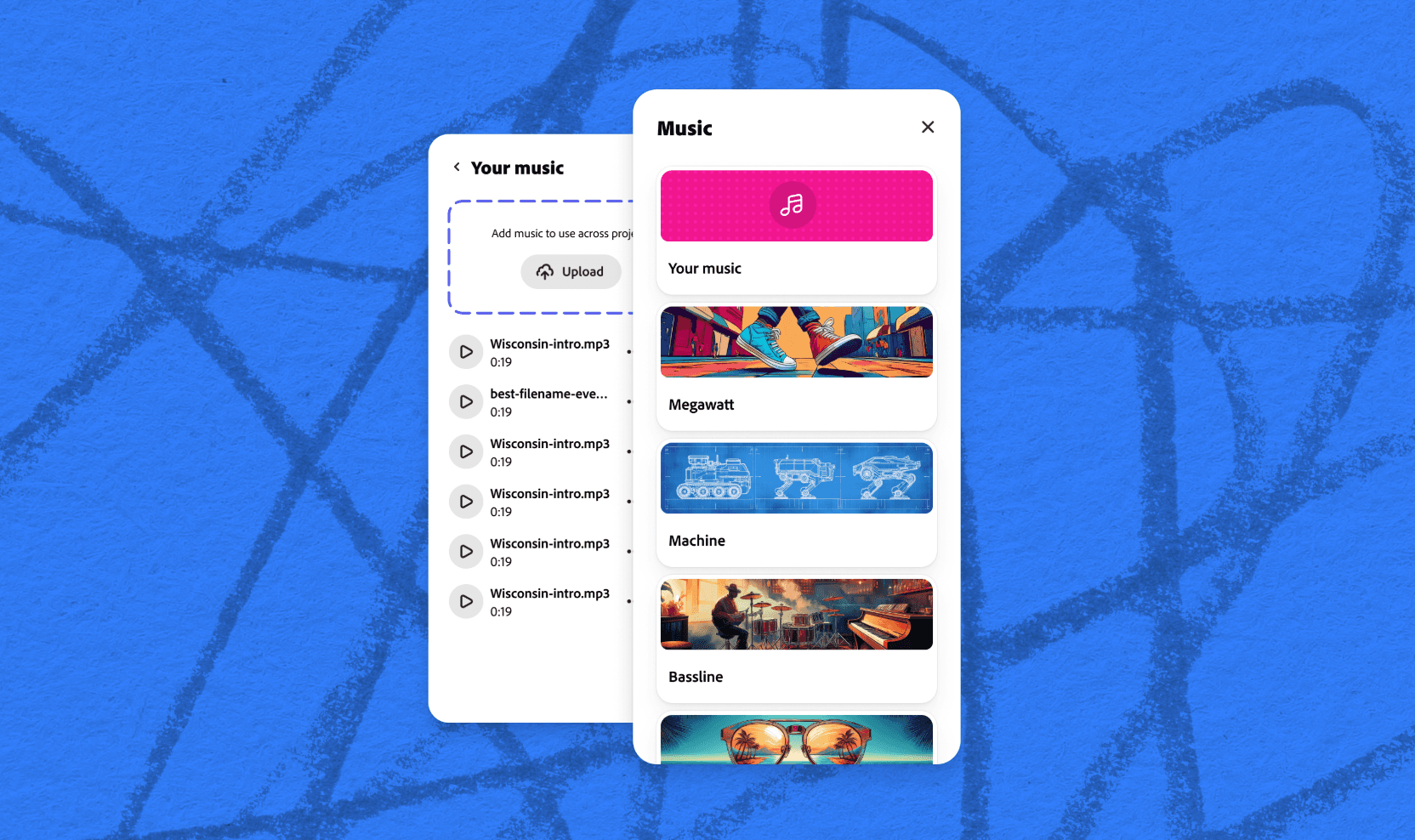
Choose from dozens of podcast-ready sound collections, each one with a different style to match any show theme you’re going for. Collections include various lengths of intros, outros, transition sounds, and background music.
You can find your perfect podcast music in seconds, all you have to do is click “+” to add it to your project.
Text-based editing: edit audio like a doc
We get it: just because you want to start a podcast doesn’t mean you want to be an audio engineer. Luckily, our text-based editor lets you focus on the words, not the waveforms.
Adobe Podcast Studio auto-generates transcripts using industry-leading AI transcription. Simply cut, copy, and paste your audio, same as you would do with a text document. You can also correct any errors in the transcript with just a few clicks.
Enhance Speech: background noise reduction tool
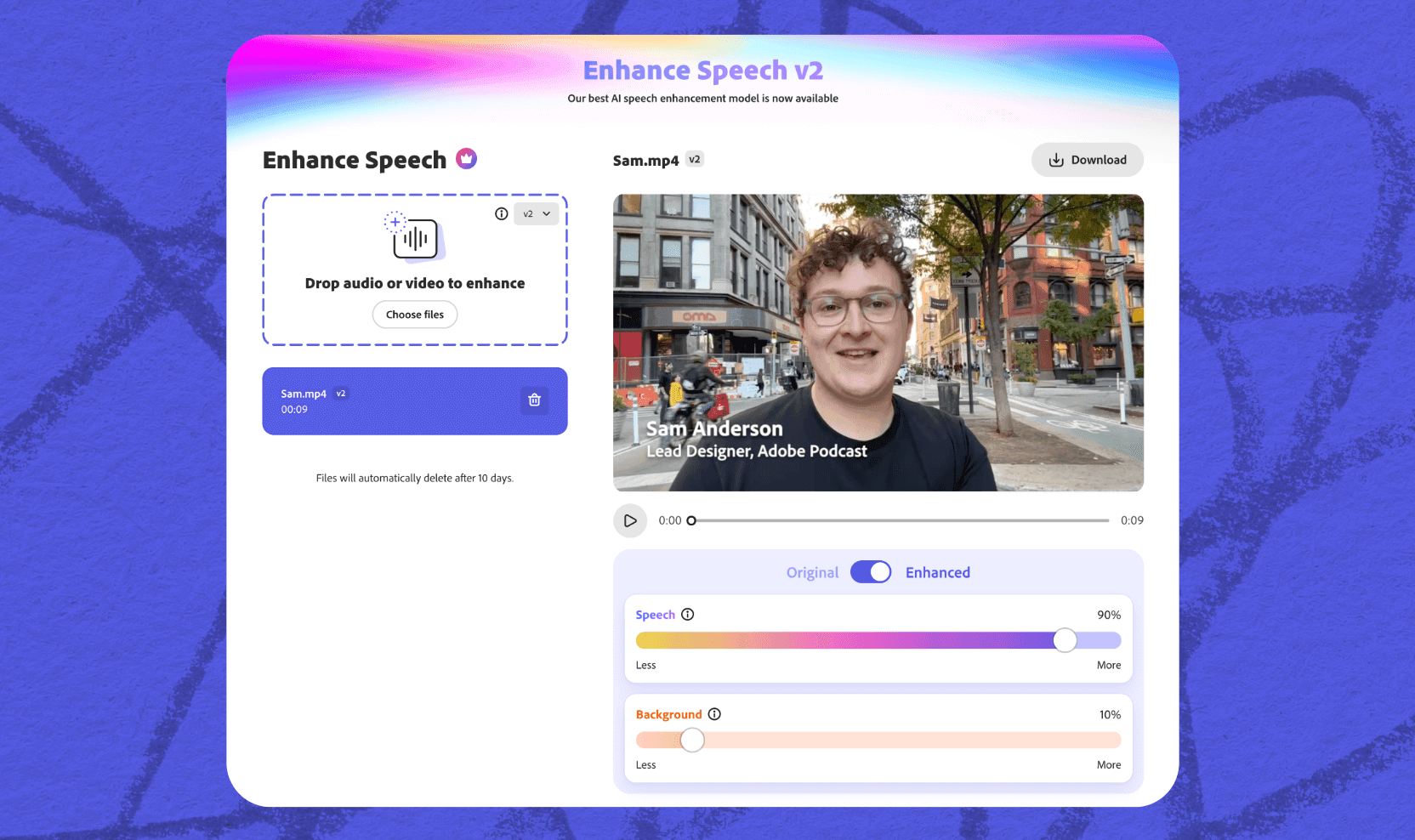
When it comes to creative projects, there’s a time and a place for AI. And that time and place is when you need to repair bad audio. Like we said, nothing loses a listener's attention faster than bad audio.
Enhance Speech is the best AI audio repair tool on the market. It’s built into the Studio (under “Filters”), or you can access it on its own if you just want to run a quick cleanup. All you have to do is upload your audio file; Enhance Speech will take it from there.
When toggled on, Enhance Speech will automatically reduce noise and echo from your vocal recording, making it sound as crisp as a professionally-recorded podcast. It comes with a slider, so you can manually adjust how strong it is. All that ambient noise and background sound? Gone, in one click.
Oh, and as if that wasn’t already powerful enough, it also works on video.
One-stop podcast production
Recording and editing a podcast is only half the battle. Once you have your audio file, you still have to make cover art and think about marketing your show. Luckily, an Adobe account can get you not only access to Adobe Podcast, but the leading design tools as well.
Adobe Express
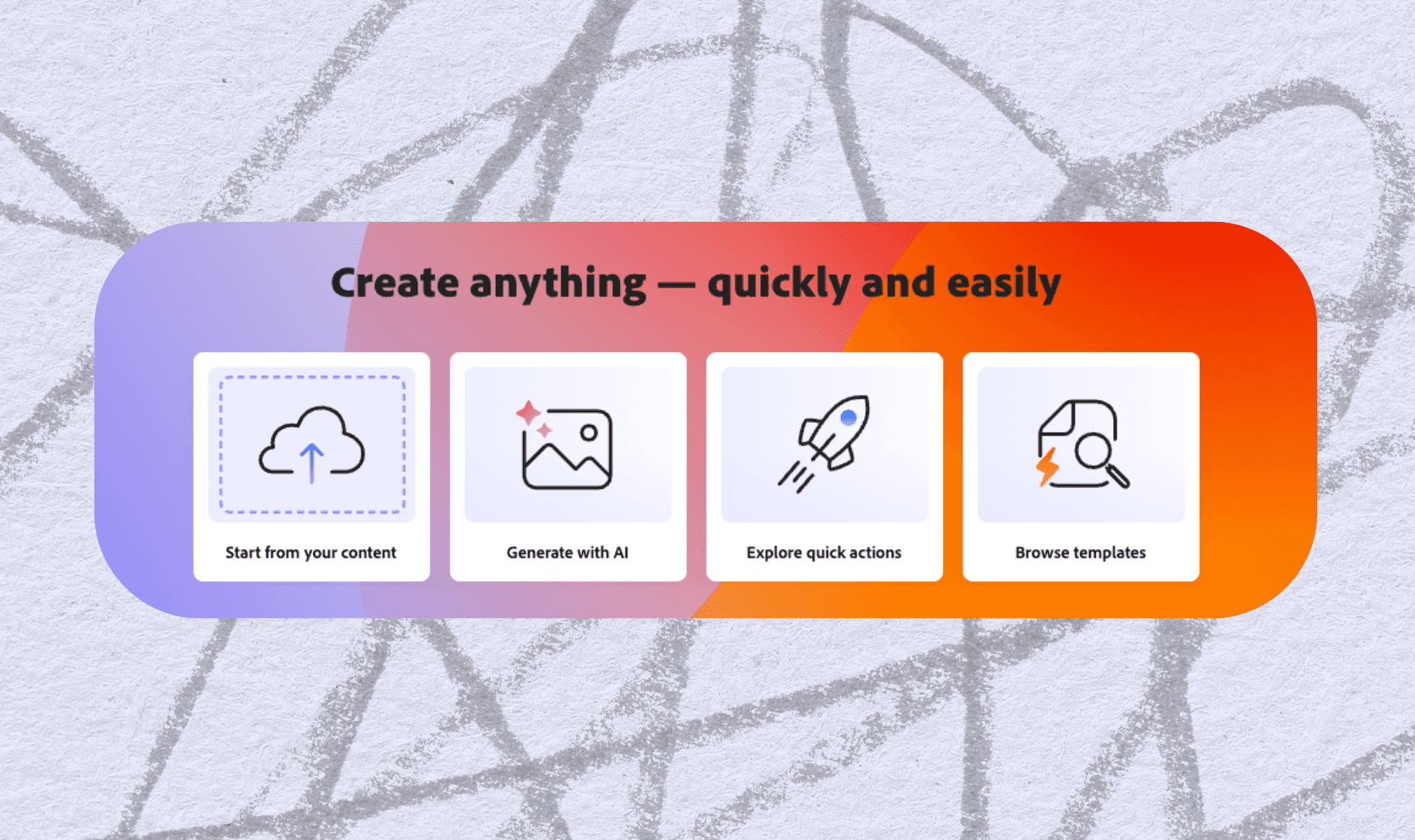
If you’re new to graphic design, Adobe Express is the best place to start. It’s a powerful cloud-based app that helps you create gorgeous digital content, like images, graphics, and social posts. You can start from scratch or browse from hundreds of pre-built templates.
Adobe Express can hold your hand through the entire design process, so you’re left with an image that looks and feels exactly how you want.
Simplify your podcasting journey with Adobe Podcast
Getting started with podcasting can feel overwhelming. There are endless steps involved, from scripting to publishing and everything in between. That’s why the goal of Adobe Podcast is to make the bulk of your workload as simple and streamlined as possible: check your mic, record your audio, and clean it up in one click. All that in one, easy-to-use, browser-based platform.
Adobe Podcast lets you focus on what matters most: your content. Plus, the built-in music library and design tools like Adobe Express help you make sure that every part of your podcast, from sound to visuals, is exactly what you want.
Whether you're a seasoned podcaster or just starting out, Adobe Podcast provides the tools to help you create a show that stands out.
Try Adobe Podcast for free today.
About the author: Writer, comedian, podcast producer: Megan loves stories that stick, told sometimes with words, sometimes with waveforms, always with heart.



