Unlock more with the Adobe Podcast Premium plan 
- Video support for MP4, MOV, and more
- Bulk upload files for enhancement
- Adjust strength for a more natural sound
- Enhance up to 4 hours a day, files up to 1 GB
- No download limits on Studio projects
- Download original recordings, speaker-separated
- Customize audiograms and captions with themes
- Upload custom backgrounds for audiograms
- All Premium features for design
Enhance Speech
Studio
Design with Adobe Express Premium
Enhance Speech for video
Because bad audio shouldn’t ruin good footage

Last updated: June 19, 2025
Author: Megan Schmidt, Writer & podcast producer
Great audio isn’t just for podcasts. Whether you’re editing interviews, social clips, or explainer videos, clean sound helps your message land. And Enhance Speech from Adobe Podcast makes that easier than ever.
Let’s break down what it does, how it compares to other Adobe tools, and how to use it.
What is Enhance Speech?
Enhance Speech is a powerful AI tool that cleans up dialogue and voice tracks by removing background noise and boosting vocal clarity. It works with audio and video files, so you can polish up your talking head videos just as easily as your podcasts.
It’s available in two places:
- As a standalone tool: https://podcast.adobe.com/enhance is optimized for a wide range of browsers on both desktop and mobile. As a standalone tool, it is ideal for video — in just a few clicks, you can export synced, enhanced audio.
- Within Adobe Podcast Studio: a great option for weaving Enhance Speech into your podcast workflow.
We built it to be fast, accessible, and automatic. Think of it as a one-click upgrade for your voice.
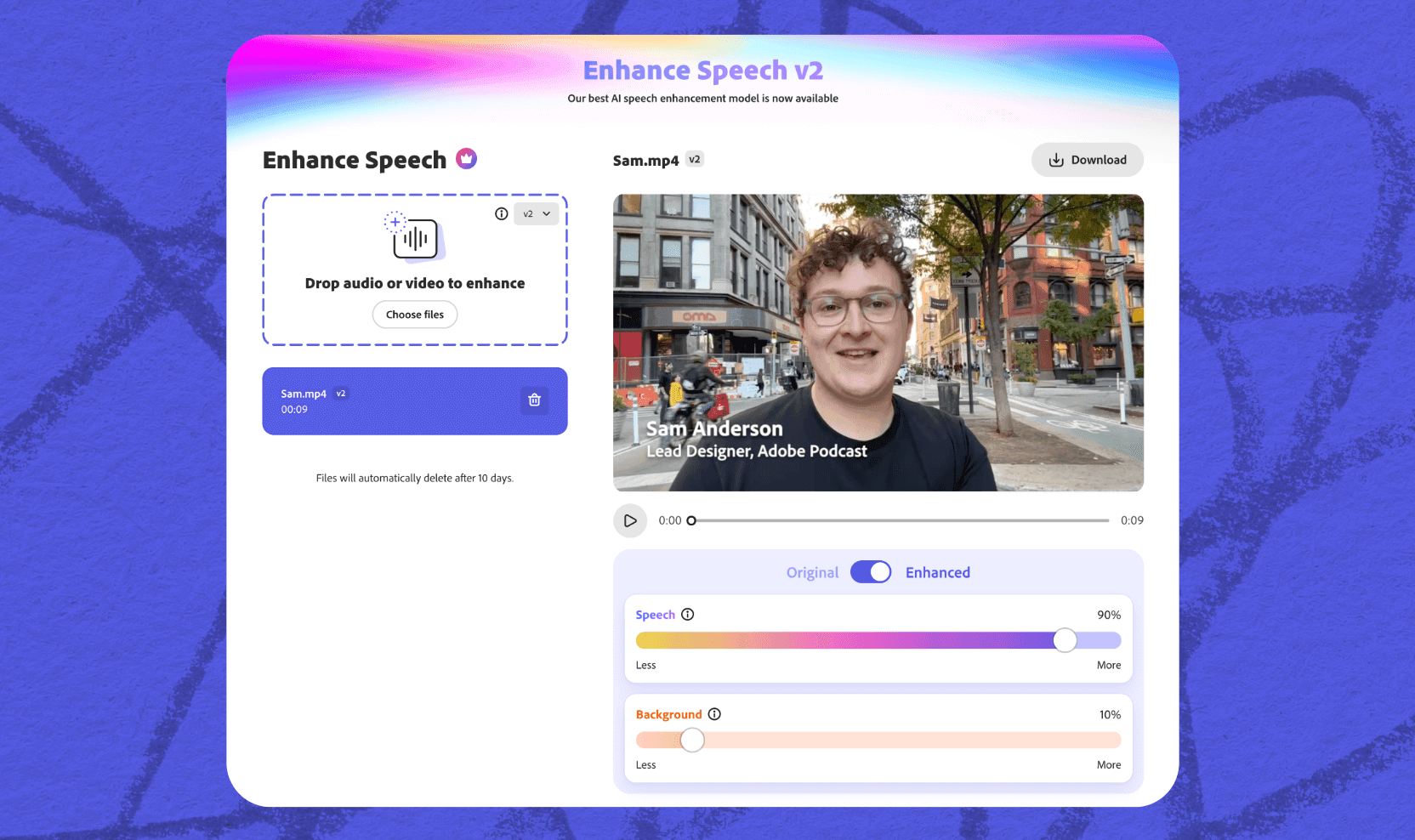
Enhance Speech vs. Premiere Pro
If you’re already editing in Premiere Pro, you’ve got access to some solid audio tools, especially if you love granular control. Premiere’s DeNoise, EQ, and Essential Sound panel are great for manual adjustments.
But if you're looking for a fast, AI-powered clarity boost, Enhance Speech is often the simpler (and better-sounding) option — especially for dialogue.
In fact, as of now, Enhance Speech delivers cleaner vocal processing than Premiere’s built-in AI tools.
How to use Enhance Speech (desktop)
Using the tool in your browser is as easy as:
- Head to Adobe Podcast, sign in, and click Tools > Enhance Speech
- Drag in your audio or video file
- Let it upload and process
- Adjust the enhancement sliders if needed
- Preview and download the enhanced version
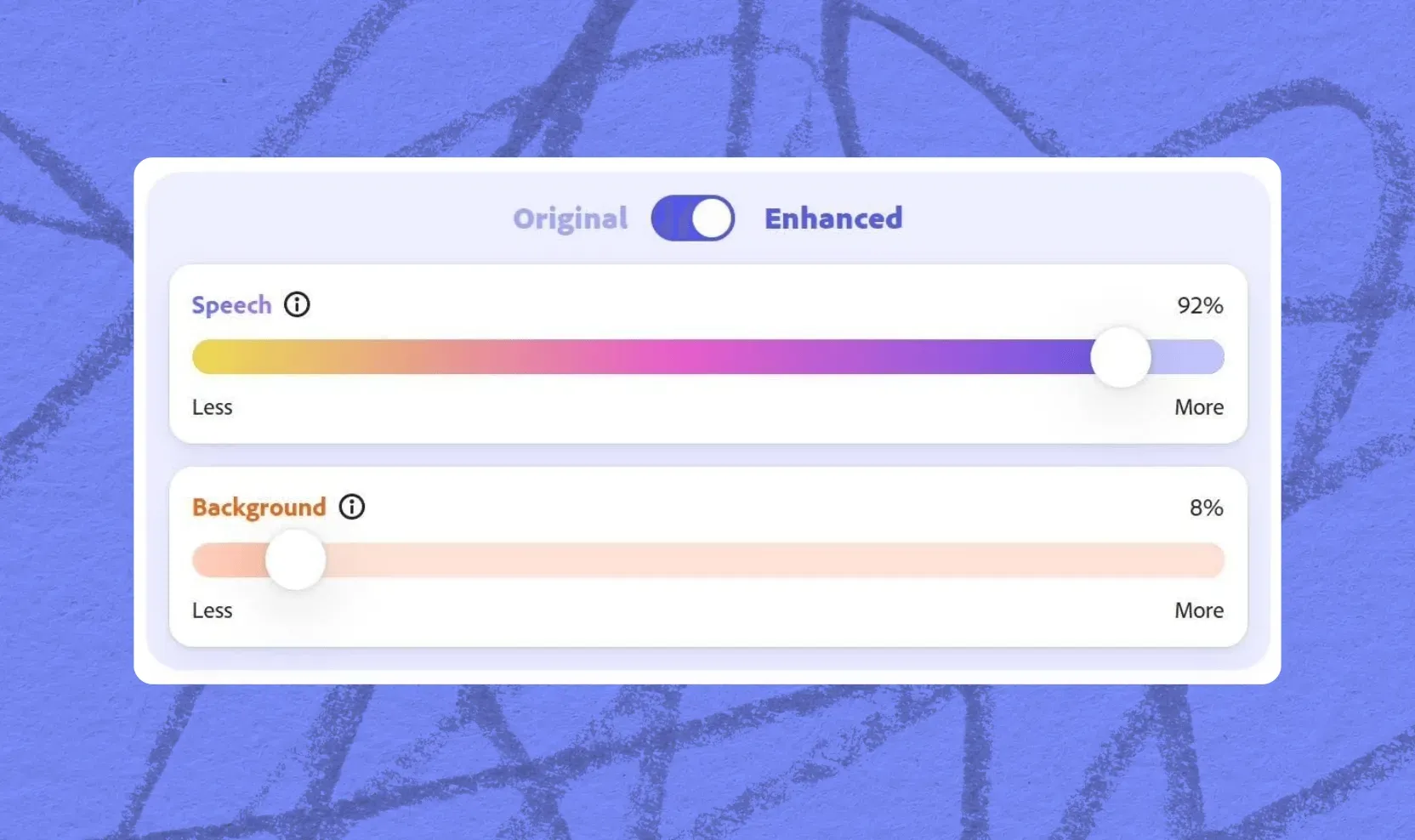
It’s usually best to stick with the default enhancement level, but if things start sounding a little too robotic, dial it back a notch.
Can I use Enhance Speech on mobile?
No app needed. Just open Adobe Podcast in your mobile browser:
- Tap the ☰ menu (hamburger icon)
- Navigate to Enhance Speech
- Tap Choose files and upload your audio or video
- Wait a moment while it processes
- Tap Download when it’s ready
Pro tip: You’ll have access to your enhanced files for 10 days—after that, they’ll vanish into the cloud-void.
Why it matters
You don’t need to be a podcaster to care about sound. Enhance Speech gives creators of all types a quick way to upgrade audio: whether you’re filming tutorials, running interviews, or just want your voice to sound a little more pro.
With no steep learning curve and instant results, it’s one of the easiest ways to make your video content more watchable, more professional, and more engaging.
Clearer sound, in seconds. Revolutionize your audio workflow, try Enhance Speech today.
About the author: Writer, comedian, podcast producer: Megan loves stories that stick, told sometimes with words, sometimes with waveforms, always with heart.



