Unlock more with the Adobe Podcast Premium plan 
- Video support for MP4, MOV, and more
- Bulk upload files for enhancement
- Adjust strength for a more natural sound
- Enhance up to 4 hours a day, files up to 1 GB
- No download limits on Studio projects
- Download original recordings, speaker-separated
- Customize audiograms and captions with themes
- Upload custom backgrounds for audiograms
- All Premium features for design
Enhance Speech
Studio
Design with Adobe Express Premium
Mastering the art of interviewing for podcasts
Essential tips and techniques for engaging and insightful interviews.

Last updated: April 4, 2025
Author: Nick Epson, Voice-first product marketer
If you know how to have a conversation you know how to interview a guest. But, much like a conversation, not all interviews are easy. Fortunately, by learning how to thoroughly prepare and “set the stage,” you can help make sure your interview goes great.
Keep reading to learn how to help improve your flow during interviews while making your guests more comfortable. And, for all the interviews that don’t go according to plan, Adobe Podcast can help.
Setting the stage with pre-interview work
Podcast topics come in all flavors, but interviews share the same base “best practices” to create good content for your listeners.
It’s important to be prepared on a few different levels. Obviously you need to do your regular show preparations—draft an outline, get the studio (virtual or IRL) ready, coordinate times with guests— but you should also prepare for each interview specifically.
An interview often plays out like a conversation. If you want it to be a good conversation, here are some tips:
Stick to your daily routines. Make sure you get a good night’s rest and try to spend some time completing your regular daily tasks. Lingering thoughts about nagging things you couldn’t complete (or can’t control) can affect your attitude and energy levels. Do whatever you can before the show to help keep your thoughts on your guest.
Get your equipment ready. Tech can fail for reasons outside our control, which is why it’s important to do what you can to keep things running. Reboot your computer, close any unnecessary apps, make sure your computer is charged, kick your kids off your home wifi, and close the dozens of unnecessary browser tabs you’ve kept open for months.
PRO TIP: You can use the Mic Check feature in Adobe Podcast to help fine-tune your setup and get the best possible recording quality.
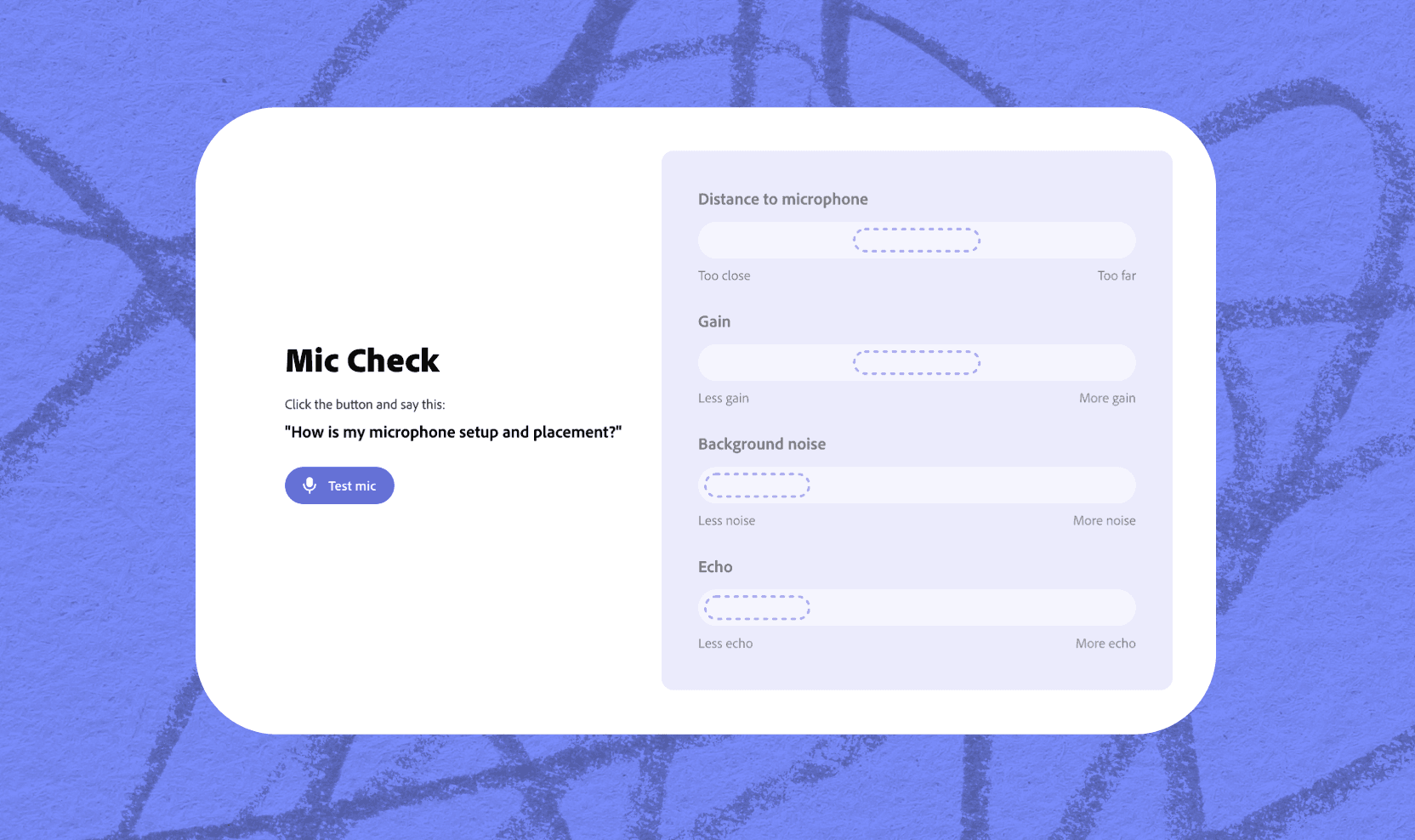
Making unique preparations for your guests
In order to nail your interview, you’ll still have to do some specific preparation for each unique guest. Here’s what that might look like:
- Discuss expectations for the interview. Some guests can have several episodes worth of content to discuss, so make sure you get on the same page with the subject matter for your show based on the expected duration of your podcast. This is also a good chance to ask about anything that might make a guest uncomfortable, like off-limit subjects or boundaries.
- Do your homework. Learn about your guest by digging up as much content as possible. Find material they’ve published, check out their social media, and get some views from outsiders to gain as much perspective as possible. And don’t forget to listen to other podcasts or interviews they’ve done.
- Draft specific questions. The best way to get an engaging interview is to ask engaging questions. Find questions your guests haven’t answered before, or have specific stories you want to know more about. Don’t be afraid to make multiple drafts until you have a loose script you can follow during the interview. In certain cases, like for business-focused podcasts, it may be appropriate to share questions with your guests before the interview.
Tips for guiding the conversation & overcoming interview challenges
Preparing is important, but being a good host often means needing to think on your feet to guide the conversation.
All kinds of things can happen when recording. Like anything in life, some issues are unavoidable, but for the rest, keep these tips in mind:
Listen. Like, really listen.
This idea extends beyond podcasting; listening to others is a bedrock for effective empathy and tapping into other thought processes. Don’t think about the next question or a witty response, just listen. If you need to take a beat to fully process the discussion, a few seconds of silence are fine; you can always edit it out in post.
Keep track of time.
A good way to find a benchmark for how long questions take to answer is to listen to similar podcasts, and continually analyze them. When time is limited, you can use this information to help direct away from a subject or to a new topic.
Use open-ended questions.
It should go without saying, but a 30-minute interview with nothing but “yes,” “no,” or “I don’t know,” responses would likely be pretty boring for most listeners. One of the easiest follow ups to a single-word answer is a simple “Tell me more.”
Stay light on your feet (so to speak).
There’s always a chance for random disruptions or unexpected remarks during an interview. But if you’re able to navigate these situations, you just might strike gold.
Going off-script can sometimes lead to a “unicorn” interview, but it really depends—experience will teach you what to chase, and when to stay your course.
Confront your nervousness and be understanding of your guests.
Some people have nerves of steel, but others not so much. Some become more comfortable with experience under their belts, but others always feel at least a little anxiety.
Wherever you fall, there are often healthy ways to cope which can reduce the amount of time you’re “not feeling it,” meaning less rescheduling, and better rapport with guests. Keep in mind that nerves can affect your guests too, so try to be understanding, and work through any issues that arise as a result.
The best way to help a guest get over nerves? Empathy. If the guest seems like they are overthinking their answer, all you have to do is remind them that any dead air or requests for a retake can be easily edited out. It’s not live TV, after all. Just remind them that your job is to make them sound good, and that you’re in it together.
Magic in editing & how Adobe Podcast can help
Mistakes, awkward silences, and a mess of other issues can be hidden during the editing process.
While there are a bunch of tools you can use to edit your audio, not everything is easy to use.
Adobe Podcast offers several tools that help users with everything from recording to editing. Some of the things you can do are:
- Use Studio from Adobe Podcast to record your podcast on the web.
- Use of text-based editing to edit your audio as easy as editing a doc.
- Improve audio clarity with Enhance Speech, when your guests decide its appropriate to join the interview using AirPods in a LAX airport bathroom stall (true story.)
Remember: practice makes perfect
Well, not always—however, regular practice and analyzing the material you produce will almost certainly lead to improvement over time.
With enough practice and preparation, you should be able to keep most guests on track and get the most out of your interviews. However, things can go wrong—fortunately, Adobe Podcast provides a handful of valuable tools to help record your content and edit out mistakes and other hiccups that surface during the process.
About the author: Nick brings 15+ years of experience across product development and content marketing, especially in the telecom and VoIP space. He’s passionate about clear messaging, crisp audio, the impact of voice, and building tech that actually connects.



