Unlock more with the Adobe Podcast Premium plan 
- Video support for MP4, MOV, and more
- Bulk upload files for enhancement
- Adjust strength for a more natural sound
- Enhance up to 4 hours a day, files up to 1 GB
- No download limits on Studio projects
- Download original recordings, speaker-separated
- Customize audiograms and captions with themes
- Upload custom backgrounds for audiograms
- All Premium features for design
Enhance Speech
Studio
Design with Adobe Express Premium
Podcast RSS feeds
What are they, how do they work, and do you really need to care?
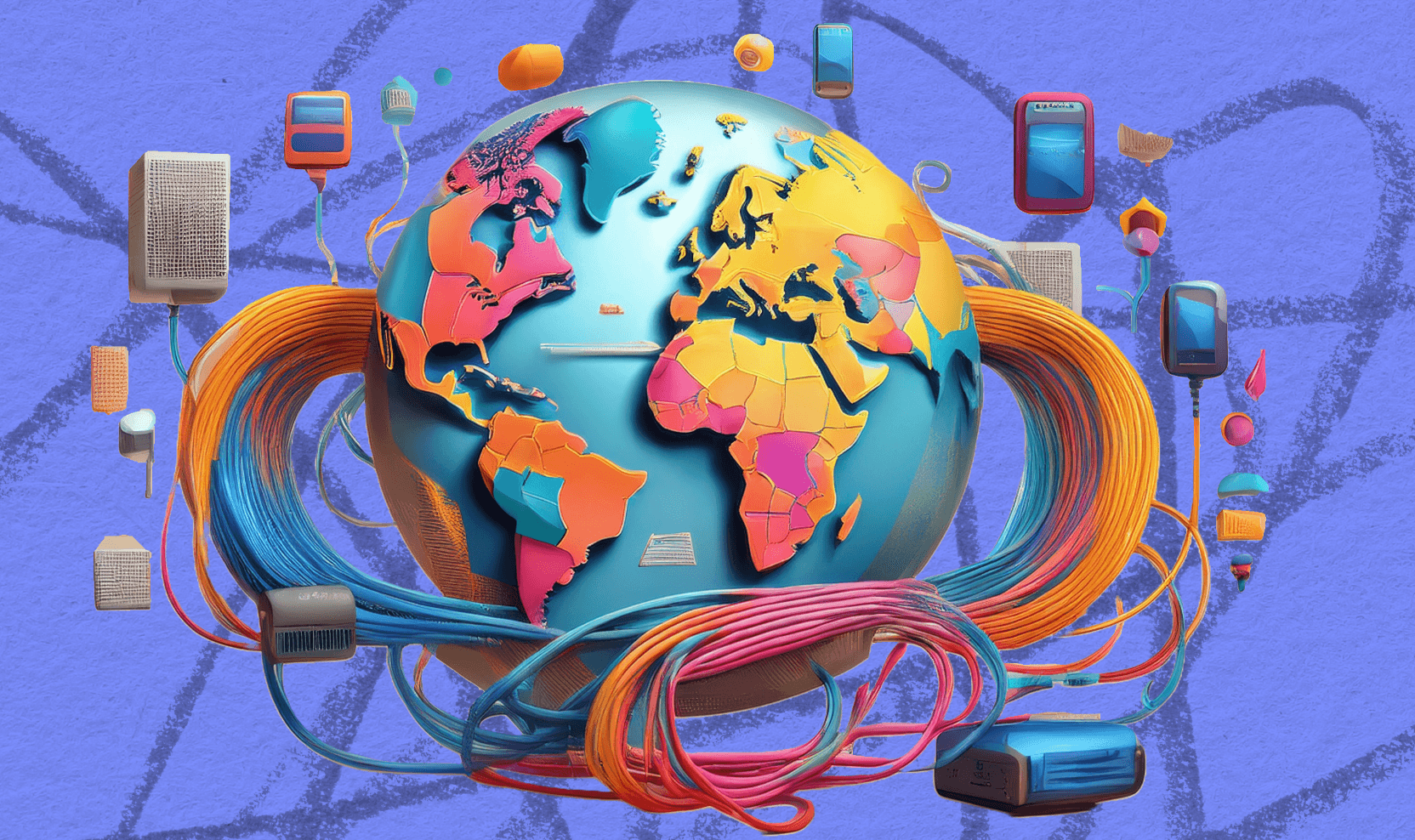
Last updated: April 18, 2025
Author: Sam Cook, Multimodal content creator
The most effective podcasts maintain a regular publication schedule with episodes pushed to multiple platforms. Thankfully, this process is not manual.
When you publish your podcast to your hosting platform of choice, it will be delivered to various podcast directories using RSS (Really Simple Syndication). Running a podcast does not require you to be an expert in RSS, but it’s a good idea to understand what RSS is, how it works, and whether you need to care about it.
What are RSS feeds in podcasting?
RSS was invented and introduced to the world by Netscape in the late 1990s. Its chief purpose at the time was to simplify and standardize content delivery. RSS feeds enable content publishers to send their news articles, blog posts, podcasts, or other content to users without requiring those users to go to the hosting website. As websites grew larger and more complex, RSS reduced the friction between production and discovery of new content.
From a technical perspective, RSS is simple. RSS feeds are XML files containing a type of markup language used to store data in an easily read format. A typical podcast RSS file will contain different information about the podcast episode, including:
- Podcast title
- Podcast link - the podcast's website or main page
- Description
- Episode title
- Audio file link - a URL pointing to a hosted, playable version of the MP3
- Publication date
- Copyright
- Categories
RSS files can contain as much metadata about the podcast as you want to include. However, the amount of data that gets displayed to users depends on the limitations of the directory or podcast platform. For example, if you create unique thumbnail images for each podcast episode, they will only display if the directory or platform supports images.
How do podcast RSS feeds work?
RSS is commonly expanded as “Really Simple Syndication,” but it has two other names: RDF Site Summary and Rich Site Summary. Of these, “Really Simple Syndication” is the most popular and the best representative term for the format, given how much it simplifies content syndication.
Your podcast’s RSS files are hosted on a server and updated whenever you publish new episodes. Three broad actions occur when you publish a new episode through your hosting platform:
- Automatic updates: Once you hit publish, the hosting platform updates the RSS feed with each new episode. This involves updating the RSS file that’s hosted on its server.
- Fetching content: The directories or apps displaying your episodes for users will pull new episode data from your hosting platform’s RSS feed.
- Listening subscription: The apps your listeners use to access your episodes will automatically fetch and display your content for users. Depending on the platform, it may also alert listeners that you have a new episode available.
As noted earlier, this process is entirely automated! All you need to do is upload and publish your content through your hosting platform.
Do you really need to have an RSS feed?
While RSS feeds aren’t required for publishing new episodes to the web, they’re the best way to ensure you grow your audience and maintain engagement with your episodes. The alternative options — such as growing an email list that receives your episodes or manually posting to places yourself — are incredibly difficult to maintain and scale.
Without RSS feeds, your podcast will not be listed on directories like Apple Podcasts, Spotify, or Amazon Music / Audible. Potential listeners might discover your podcast, but it would take a Herculean effort to market it, and you’d have to rely significantly on word-of-mouth growth.
RSS feeds are popular and standard because they eliminate the need to distribute content to different podcast platforms manually. The technology is simple, but it saves everyone time. And, every hosting platform automatically generates and manages your RSS feeds. Even services that offer free podcast hosting (such as Libsyn or Buzzsprout) provide RSS feed management, although you may run into data upload limits.
Every podcaster who wants to grow an audience should care about their RSS feed and prioritize using a hosting platform that manages RSS. For content producers of all kinds, RSS feeds:
- Make episodes easily discoverable across multiple directories.
- Make updating and distribution automatic.
- Expand the potential reach of your podcast episodes and ensure they appear consistently across the devices listeners use.
Podcasting remains a popular content format for listeners and podcasters, thanks mainly to the simplification of distribution created by RSS feeds.
Conclusion
The growth and persistent popularity of podcasting is a testament to how much people enjoy the format. RSS feeds are a critical support structure for podcasts, making creating and delivering content easier for creators and distributors. The seamless and automatic delivery of new episodes to listeners across many platforms and devices is essential for efficiently getting your podcast in front of new audiences.
Self-hosting your podcast is always an option, and there may be some benefits, depending on your needs. However, if you want to avoid the technical details and extra work involved in self-hosting, opt for a hosting platform that utilizes and manages RSS feeds for you.
About the author: Sam Cook is a former high school English and journalism teacher who specialized in teaching writing with a multimodal approach using audio and visual media. After leaving the classroom to take up writing and marketing, he found himself leading several initiatives at various companies, including scripting and recording YouTube videos. He loves any podcast from Wondry, especially Business Wars and American Innovations.



