Unlock more with the Adobe Podcast Premium plan 
- Video support for MP4, MOV, and more
- Bulk upload files for enhancement
- Adjust strength for a more natural sound
- Enhance up to 4 hours a day, files up to 1 GB
- No download limits on Studio projects
- Download original recordings, speaker-separated
- Customize audiograms and captions with themes
- Upload custom backgrounds for audiograms
- All Premium features for design
Enhance Speech
Studio
Design with Adobe Express Premium
How to not fail as a guest on an interview
Essential tips for a successful podcast guest appearance.

Last updated: April 4, 2025
Author: Nick Epson, Voice-first product marketer
Scientifically speaking, “not failing” at some skill requires you to practice, analyze your performance, and make improvements over time. That’s well and good for some things, but how often do most of us get called up to be interviewed on a podcast?
Some people have the gift of gab and can nail interviews without breaking a sweat, but most people could use a little extra help to be the best possible podcast guest. If you find yourself falling into the latter category, don’t sweat it; we’ve got several tips that can help you hone your interviewing skills.
Preparation is the key to success
If you or an organization you’re a part of are getting attention for some effort, you may land on a relevant podcaster’s radar.
After all, the number of podcast listeners in the US has grown significantly, with 31% of respondents in a 2023 Pew Research survey reporting having listened to a podcast in the last week.
If you’re unfamiliar with the podcast host or show, your first order of business should be to listen to their content and check other sources on the web. Make sure to investigate a little when accepting an invitation to interview—at the very least, get an overview of the topics the interviewer wants to discuss.Ask the interviewer what topics would interest their audience; your goal is to be engaging while also getting across your key messages.
Use the information you can gather from the podcaster (or their team) and create a document with potential talking points and any notes you may need: key facts, figures, anecdotes, names, etc. This is also a good place to write down answers to other common questions people may ask about your work, especially if you’re not used to explaining stuff aloud.
Know the technology
If you’re visiting a studio in person, you can probably skip this section.
Even if you regularly use Zoom, Slack Huddles, or other similar platforms, checking your microphone with an app designed for voice recording in podcasting can still prove useful.
We’ve got just the thing: check out Mic Check from Adobe Podcast. Either create a new account or login with your Adobe info to use our web-based tool to see how to make simple adjustments that will improve the quality of your voice.
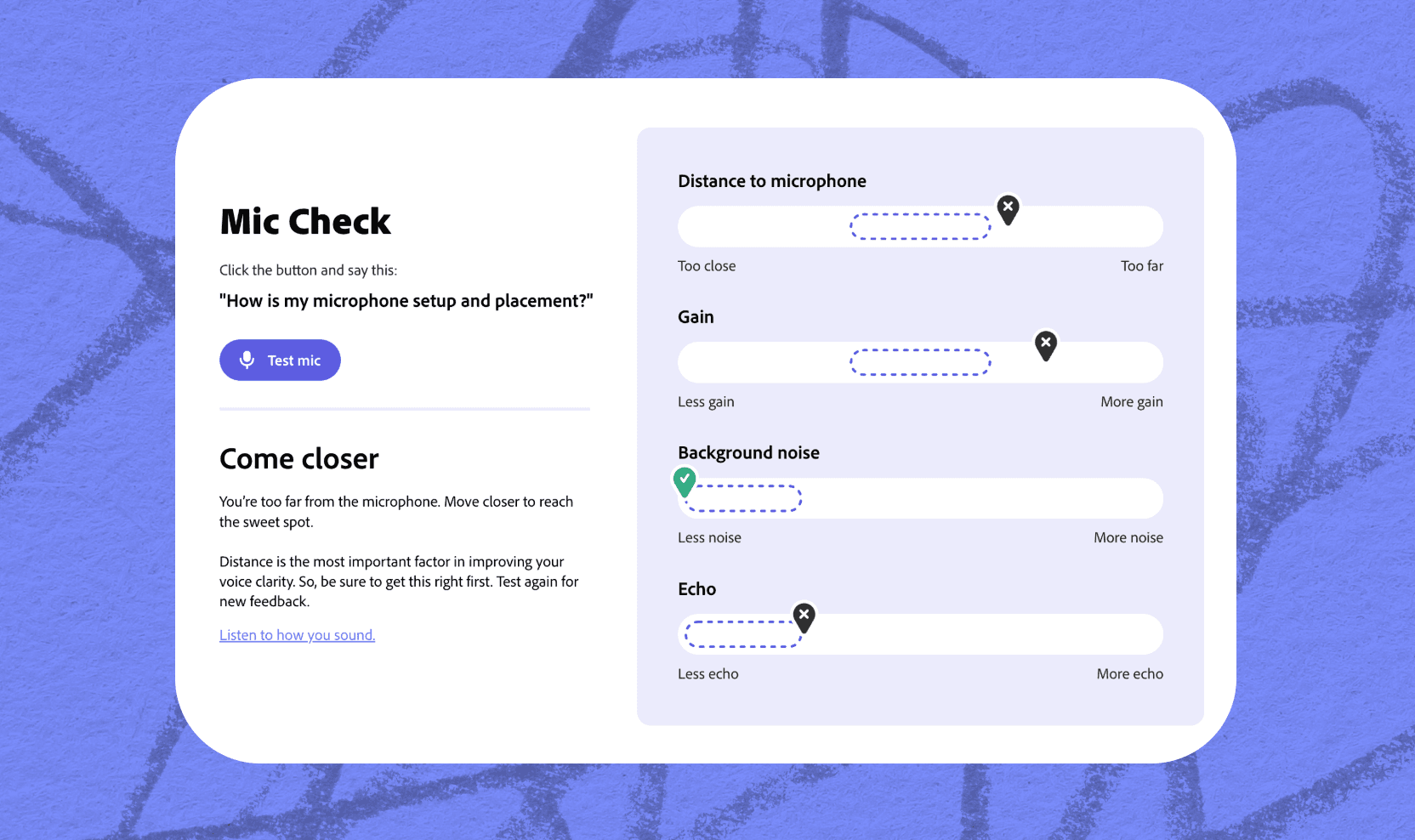
Regardless of whether the host will be using Adobe Podcast or another platform, try to familiarize yourself with the recording app to at least understand how to use basic controls. And if your host is using Adobe Podcast, all you’ll need to do is click or tap a link, enter your name, then hit “Join session” to connect with the host.
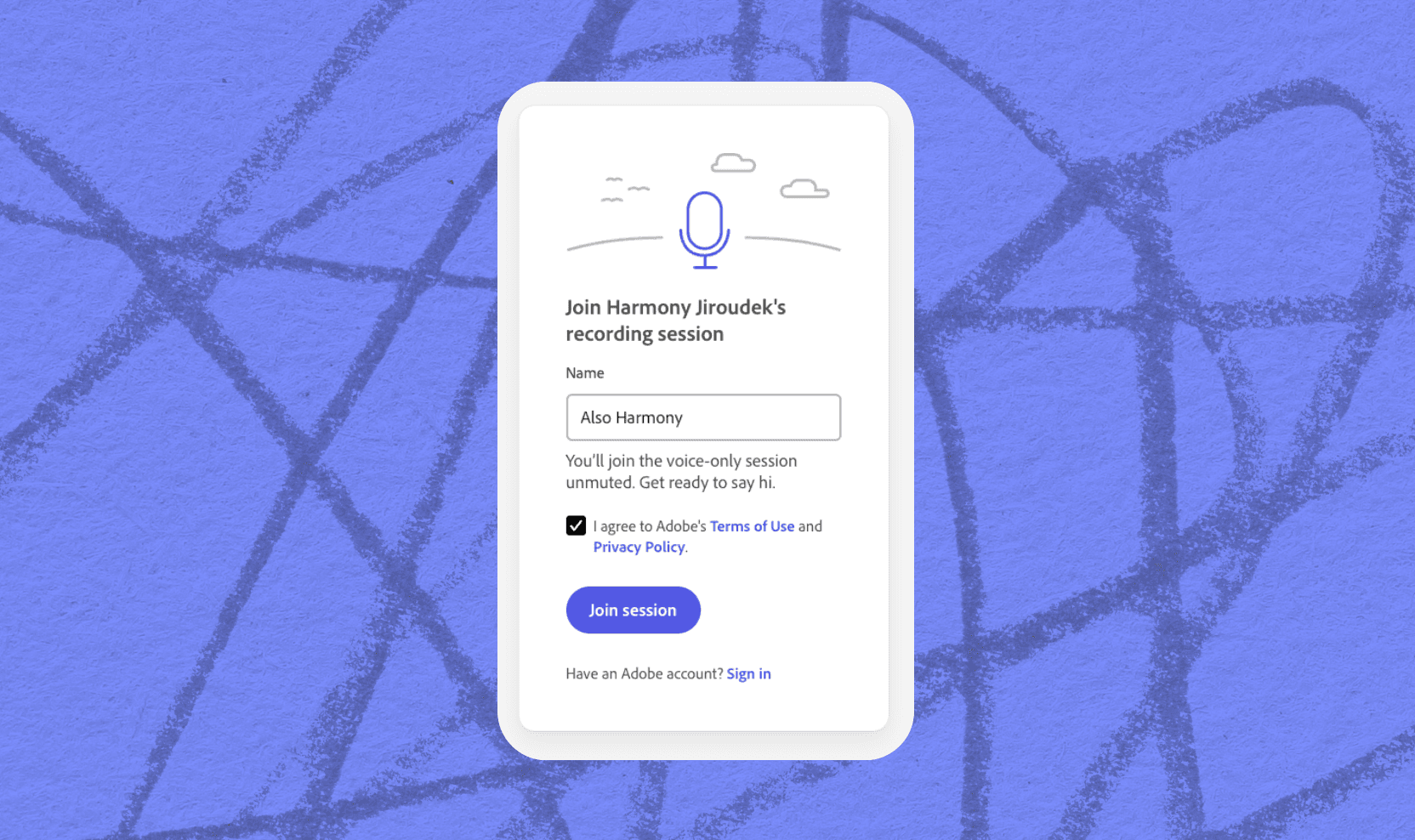
Look and sound your best
If you’re used to working remotely and participating in professional video chats, the following couple of tips are likely already in your arsenal.
For everyone else, it’s usually best to dress for the occasion. This means sculpting both your appearance and your surroundings appropriately—though most systems have a way to crop out, blur, or apply an overlay to your surroundings, a clean, uncluttered area is usually a safe bet for most interviews.
Of course, if you or your brand is known for a certain “look” or quality, use your discretion to set the scene accordingly (but try to avoid anything that could detract from the interview!)
Avoid common pitfalls of podcast guest interviews
First, try to adopt the mindset you’re going to do well—things can go wrong, sure, but worrying about stuff beyond your control can take your focus away from the interview.
Rather than list all the weird things that could happen, keep these few tips in mind:
Dial in and listen closely. Good listening can prime your mind to flow with the podcast host, just like a good conversation. Focus on their words and body language (if doing a video chat), much like when speaking with someone you care about.
Avoid rambling and ranting. Some people let their nerves get the better of them so they try to fill every bit of silence. Stay conscious of the conversation pace, and attempt to track the approximate time spent during back-and-forth exchanges to try and prevent over-speaking.
Try smiling when you speak. Even when you’re forcing a smile, it changes the tone and delivery of your words, which can be helpful at key points (like introductions) in an interview. This can help everyone feel comfortable and welcome, which can improve the quality of the interview.
Speak clearly. While a smile can improve reception, speaking clearly is arguably the most important thing to remember. Along with listening closely, make sure you’re speaking with clarity, and try to deliver your message in ways that are appropriate for the audience.
Don’t interrupt the host or other guests. In some cases, you may obtain a brief when a podcast host uses a specific format. And in all cases, remember to be polite.
Find out what the editing ground rules are. Some podcast hosts prefer unedited, unscripted conversations, including long pauses and less-than-perfect answers. Others heavily edit their conversations and are open to retakes. Knowing which style the host has will help you navigate any responses you’re unsure about.
Leave a positive impression with the host
If you follow the advice we discussed here, you should be all set!
A good interview can set you up for a follow-up down the road, plus it can open the doors for other networking opportunities. Even if you don’t care for the host or the program, remember that your performance can affect other potential opportunities.
Stay relaxed & keep a smooth pace for best interview results
It’s normal to be nervous, but remember that there are techniques that can help you present the best side of yourself when speaking to a podcast host.
If you really want to hone your skills, find a buddy and create a mock interview to practice until your confidence gets a boost. You can even give Adobe Podcast a try to easily run dress rehearsals over the web at your convenience.
About the author: Nick brings 15+ years of experience across product development and content marketing, especially in the telecom and VoIP space. He’s passionate about clear messaging, crisp audio, the impact of voice, and building tech that actually connects.



