What's new in Adobe Podcast?
Updates and enhancements – February 2025
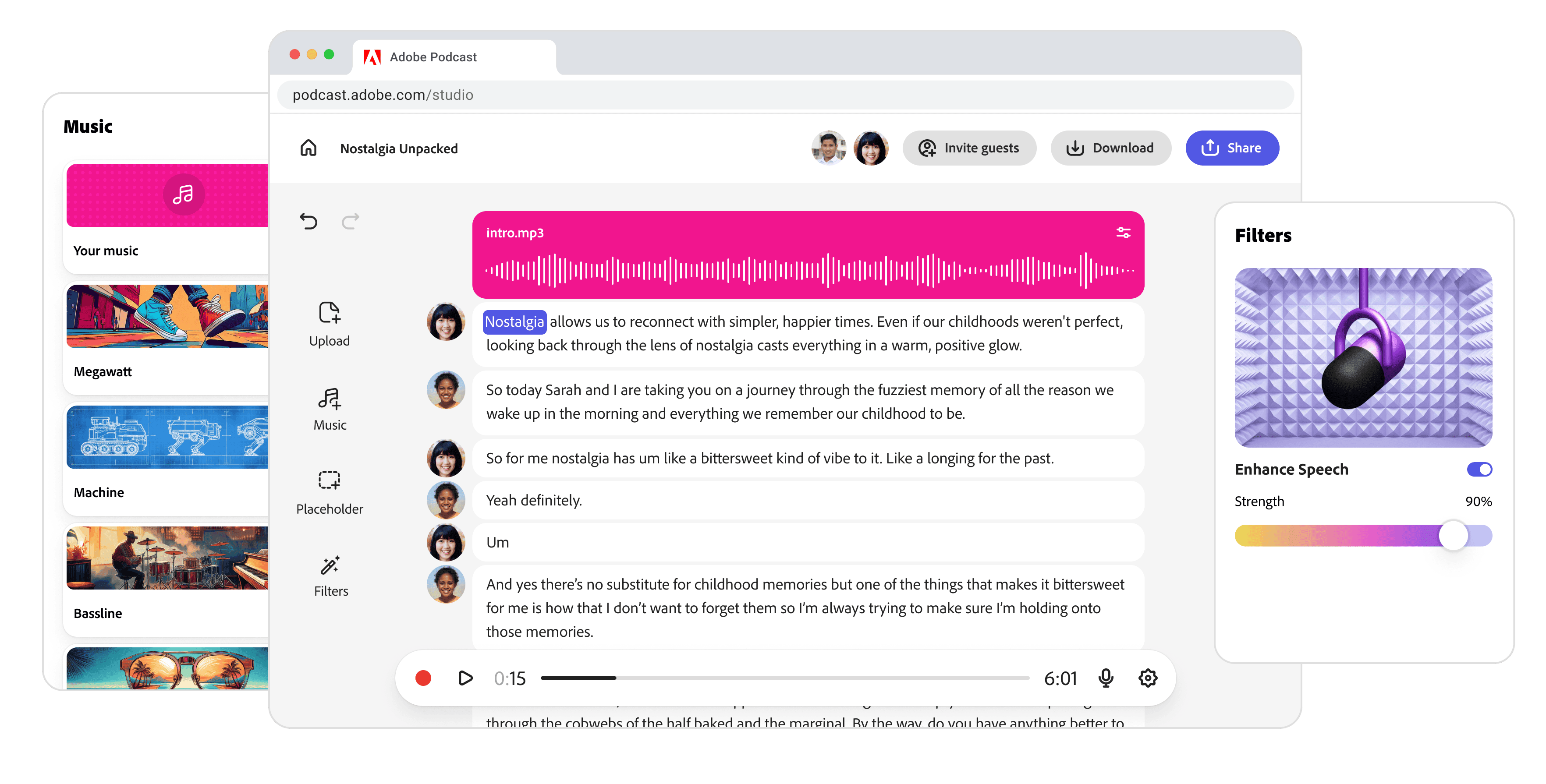
Over the past few months, we’ve been busy making Adobe Podcast even better. With a powerful upgrade to Enhance Speech, improved transcription, and an all-new music collection, here’s everything you need to know about our latest updates.
Enhance Speech v2
We’ve taken Enhance Speech to the next level. Version 2 delivers clearer, more natural-sounding dialogue—no matter the recording conditions. Whether you’re capturing an interview in a noisy café or dealing with poor acoustics, v2 transforms your audio into studio-quality sound.
With this latest update, you get even more flexibility when fine-tuning your sound:
- The speech slider allows you to adjust how much enhancement to apply to the isolated speech.
- The background slider allows you to adjust the loudness of the isolated background noise.
Try it out and experience the difference.
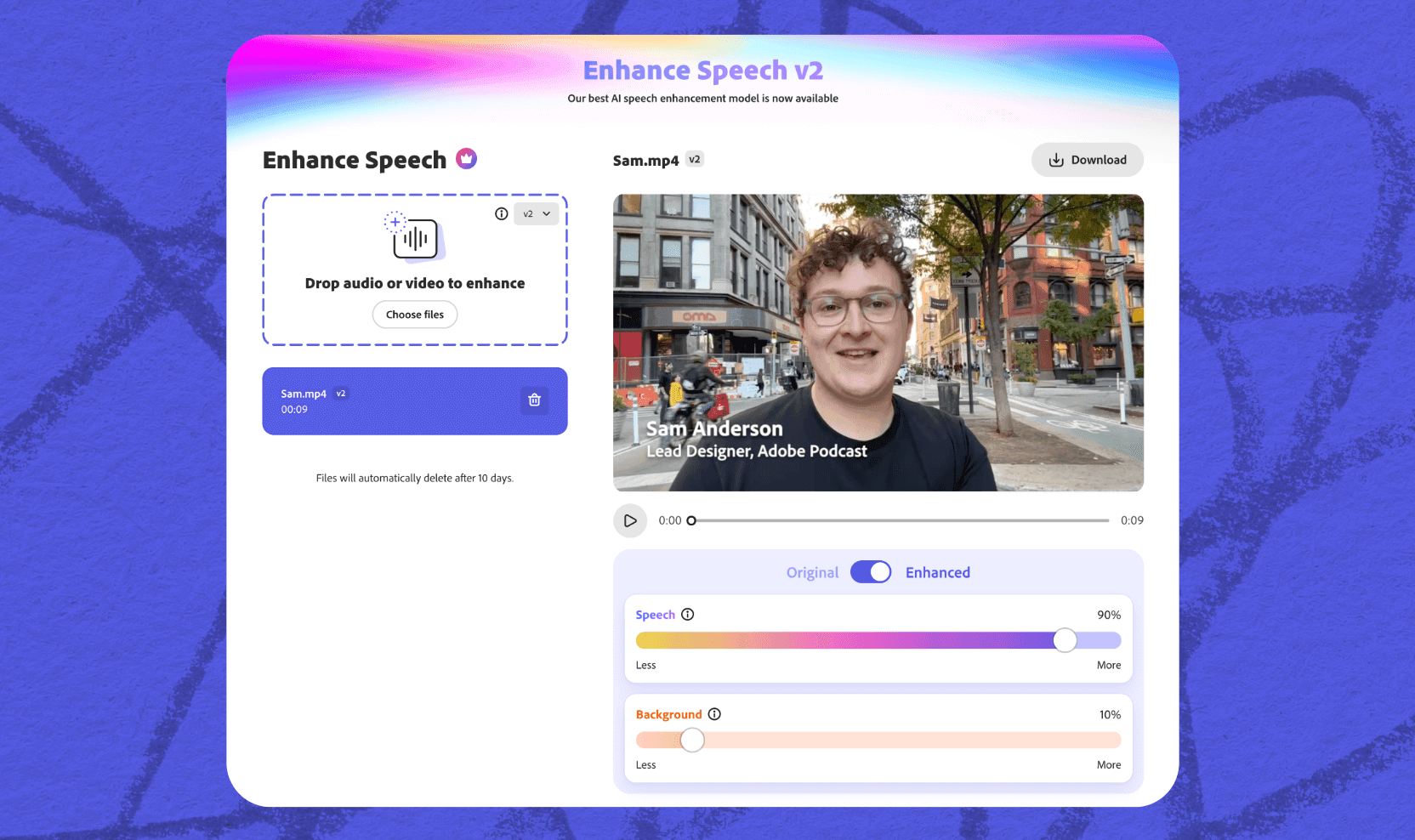
Multi-language support
You can now access the Podcast site and transcribe audio in Studio in six languages: French, German, Italian, Spanish, Portuguese, and English.
Additionally, the podcast site is now available in Bengali, Filipino, Hindi, Indonesian, and Turkish. Simply head to your account settings to update your language preferences for the site.
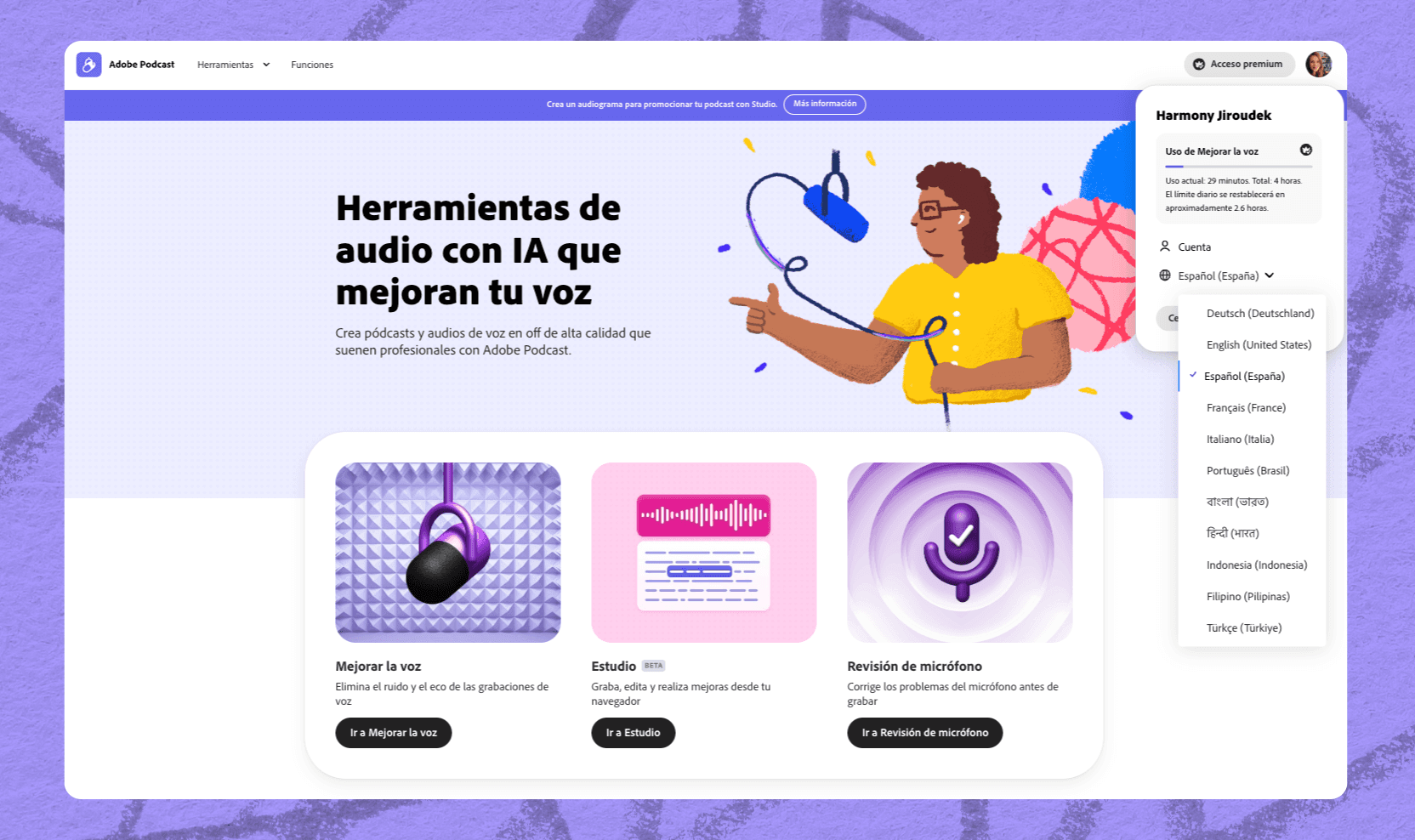
Improved transcription
Transcription in Studio just got even better. This update delivers more accurate results, including filler words, improved handling of abbreviations, and support for multiple languages (French, German, Italian, Spanish, and Portuguese). Whether you're recording interviews or podcast episodes, your transcripts will now be cleaner, more precise, and easier to work with.
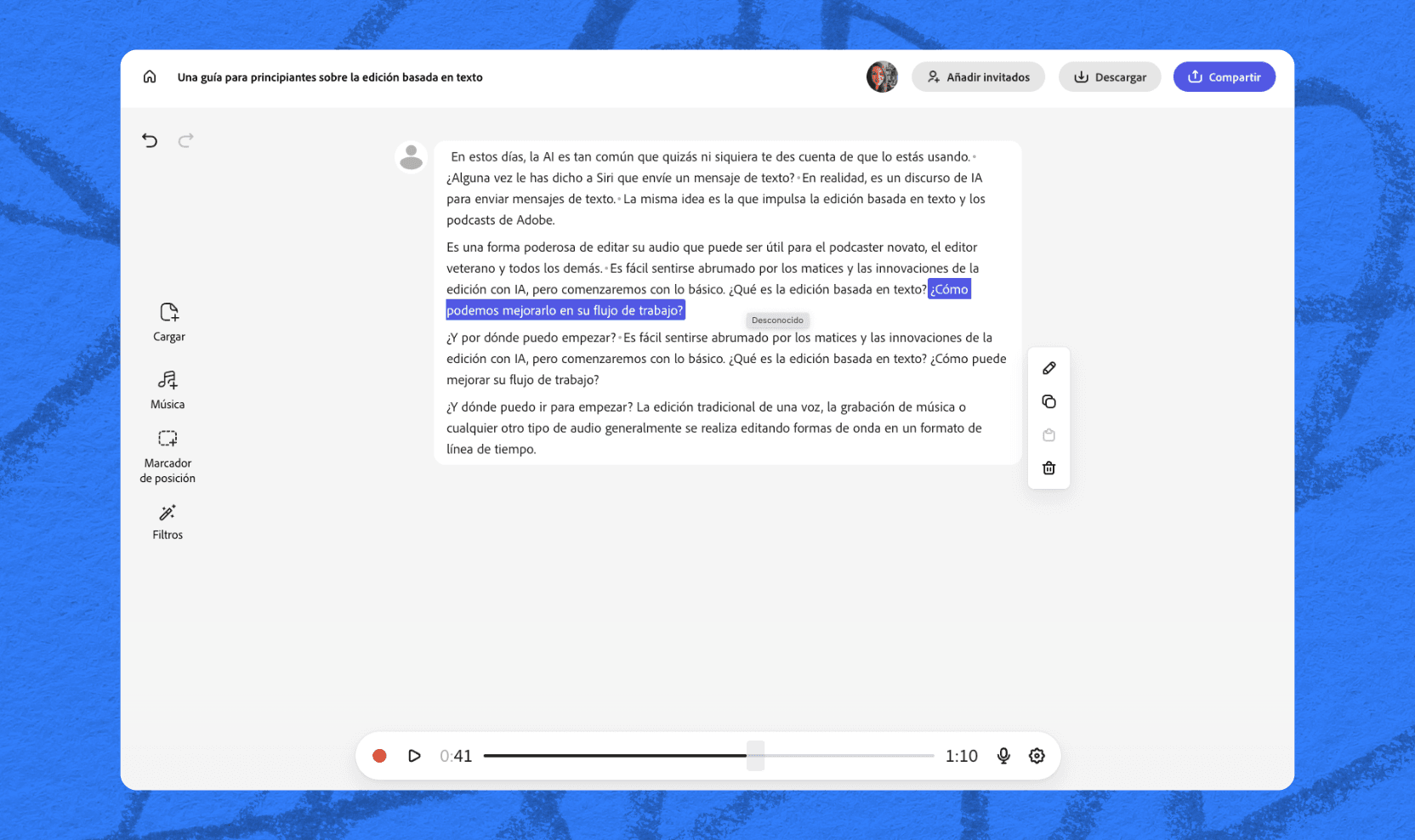
New music & custom collection
Studio now includes 20 specially curated tracks for your intros, outros, and background music. Plus, the new "Your Music" section lets you upload and reuse your own tracks across multiple projects. Customizing your sound has never been easier.
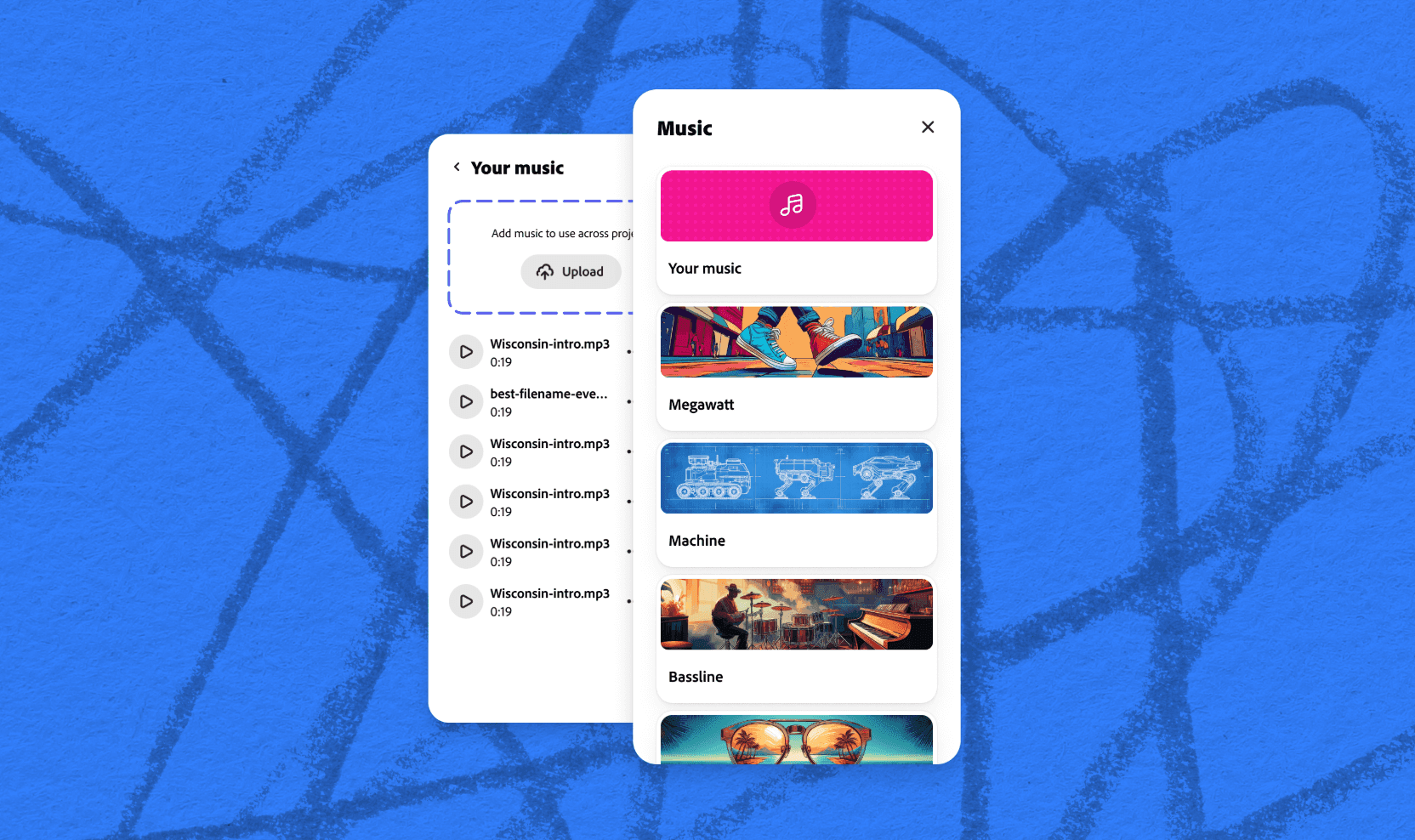
Audiograms & more download options
You can now turn your audio into a shareable video with audiograms—perfect for creating podcast trailers with captions and a waveform. Plus, we’ve added more download formats, including the ability to export transcripts and separate speaker tracks from your recordings.

Easier editing
Editing in Studio just got more intuitive. Now, you can rename speakers in the transcript with a single click, and placeholders can be dragged freely within the transcript without having to delete and reinsert them. Small changes, big time-savers.
Guides & community
Need help getting started? Check out our growing collection of guides for tips on using Enhance Speech and Studio. And if you have feature requests or run into any issues, our community page is the best place to connect with our team and other creators.
Try out the latest updates and let us know what you think—we’re always listening!
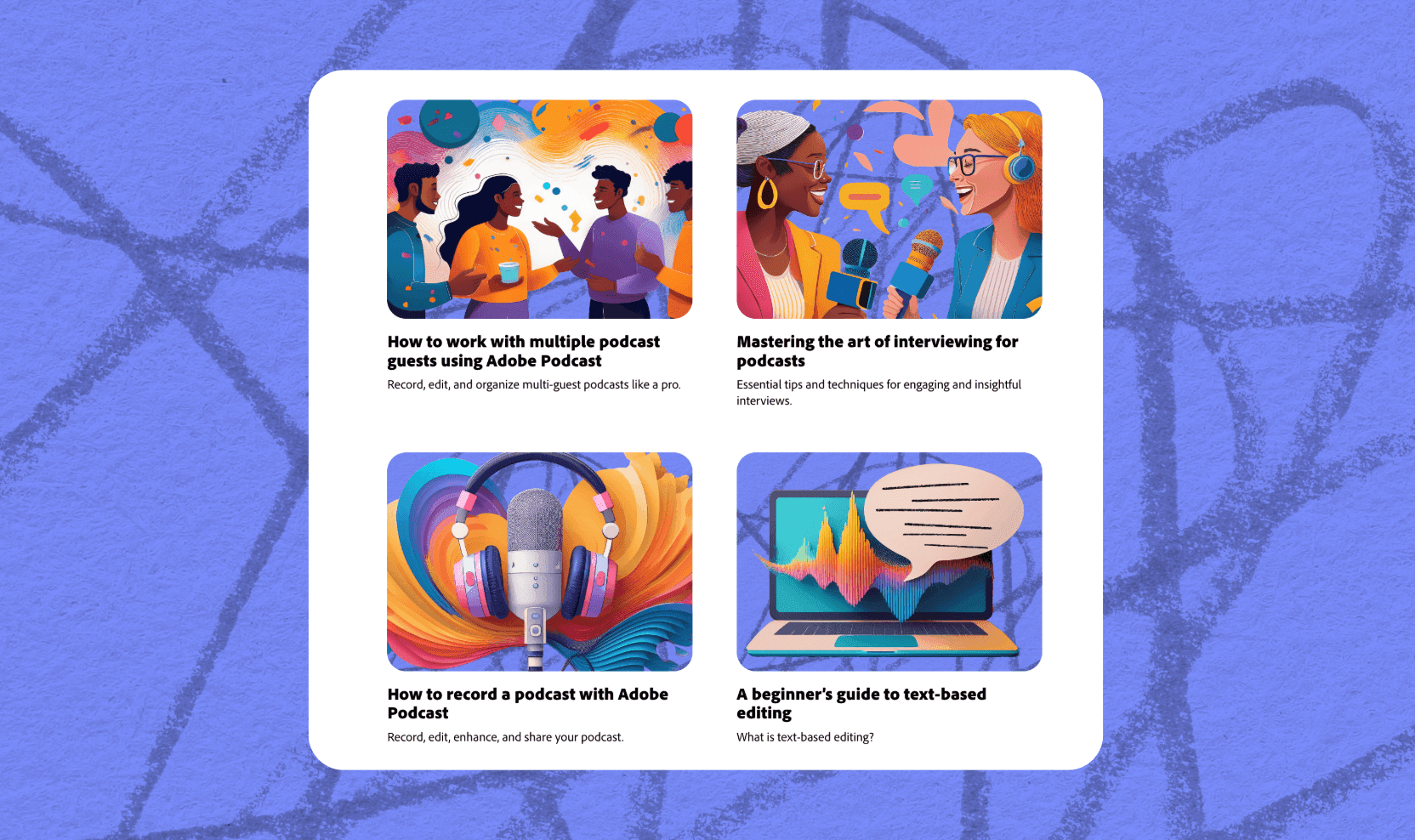
Studio performance improvements
Speed matters, and we’ve made some huge improvements! Studio projects now open much faster, so you can jump right back in where you left off.


