How Enhance Speech can improve your recording sound quality
Boost clarity and reduce background noise with Enhance Speech.
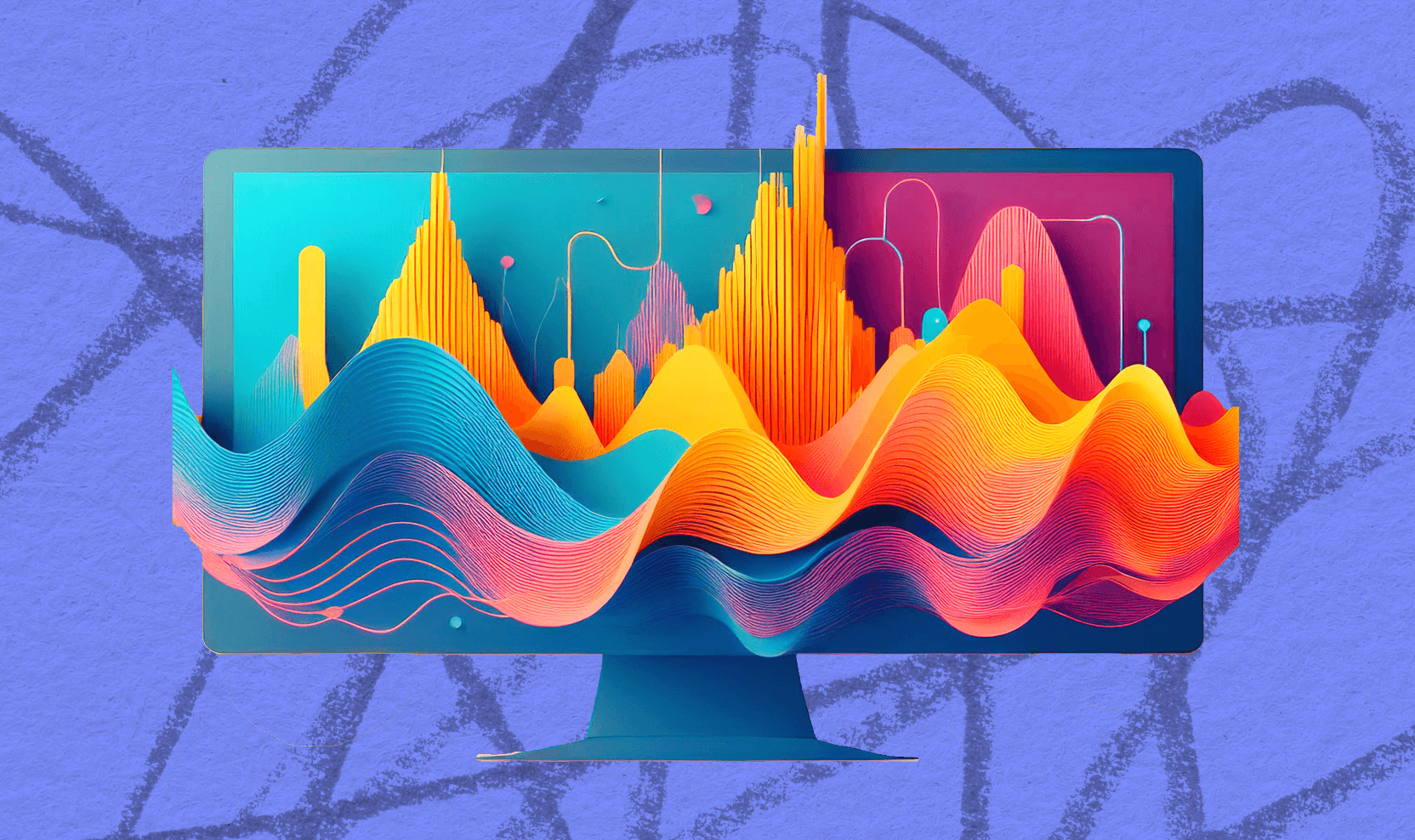
You never realize how noisy life is until you try to edit audio: dogs bark, kids scream, and construction goes on forever (seriously, like what’s even left to fix?). There are plenty of “home remedies” for sound problems, but you can only tape up so much acoustic foam before you start to question whether or not you’re building your own padded cell.
But here’s some good news: you don’t have to rent a recording studio just to get perfect audio. With Adobe Podcast, you can actually fix it in post. And, it just takes one click.
Why sound quality matters in podcasting
Audio quality is crucial in any content format, but especially in an audio-first medium like podcasting. Unlike video, there’s no visual element to distract from poor sound quality. If your audio isn’t clear, your audience won’t stick around, no matter how interesting your subject matter might be.
Beyond keeping listeners engaged, high-quality sound enhances the professionalism and credibility of your podcast. While some loyal listeners may tolerate subpar audio, if you want to really grow your audience you need to make sure you sound good. Bad audio—like inconsistent volume levels or distracting background noise—can drive potential listeners away. In an environment where everyone is competing for attention, sound quality can make or break your podcast's success.
Fortunately, improving your audio quality doesn’t have to be a huge time investment. Tools like Adobe Podcast’s Enhance Speech can simplify the process, helping even novice podcasters achieve polished, professional-sounding audio.
What is an AI Audio Enhancement?
If audio is so important, you’d think editing audio would be pretty easy. The unfortunate truth is, editing your audio manually is a painstaking process that takes years of trial and error to get right.
Enter: AI audio enhancements. They use machine learning algorithms to automatically improve your audio. A tool like Enhance Speech can clean up background noises, adjust your levels, and bring more clarity to the words you’re speaking. The best part? These kinds of AI tools were designed for non-experts, making complex audio improvements accessible to everyone.
And it just so happens Adobe Podcast is home to one of the best AI audio enhancers out there.
Enhance Speech: An AI Audio Wiz Kid
We’re in the 21st century, your podcasting workflow should be too. Meet Adobe Podcast’s Enhance Speech feature. It’s an AI audio expert, ready to clean up the lousiest of recordings.
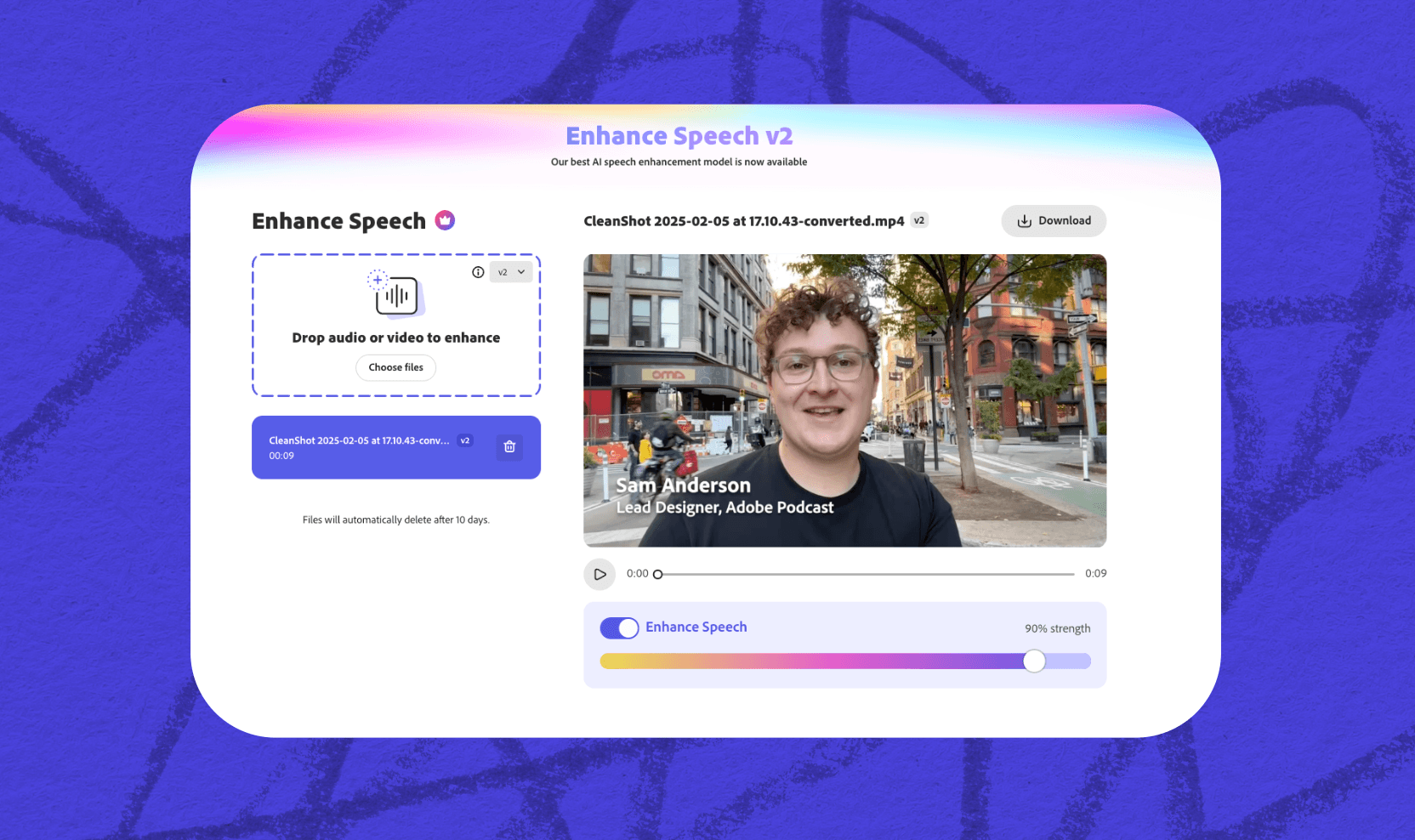
To get started, all you have to do is navigate to Enhance Speech. Then, just upload your audio file (or video file, if you’re a Premium user) and let Enhance Speech work its magic. Once it’s processed, you can adjust the intensity to your desired level. This can help the recording sound a little more natural—sometimes keeping it at 100% sounds too good.
You also have the option to use Enhance Speech while working in Adobe Podcast Studio. Once you’ve finished recording or uploading, just click Filters to turn Enhance Speech on. You’ll have the same slider available in-studio as you would when just using Enhance Speech on its own.
Enhance Speech features
Although the interface for Enhance Speech is simple, the tool itself is incredibly powerful. The advanced machine learning algorithm is set up to distinguish speech from unwanted background sounds. With just one click, you’re able to:
Reduce background noise
No matter where you set up your studio, Enhance Speech can help make your background noise fade away. Reduce hums, clicks, static, and more—without affecting the quality of your voice.
Elevate your voice
Because the AI is able to tell the speech from the background noises, Enhance Speech automatically and instantly makes your voice sound crystal clear. No more endlessly messing with EQ, compression, or levels; just turn on Enhance Speech and hear the magic happen.
Adjust the power
Sometimes, a totally clean clip of audio can sound too good to be true. Keeping Enhance Speech at 100% can make the recording sound unnaturally perfect, which is why we’ve included a slider to adjust the strength. Play around with the power to find the right balance for your recording.
Ok, you’ve convinced me! How can I use Enhance Speech today?
You can easily get started using Adobe Podcast by creating an account (or signing in with your existing Adobe account). Or, you can sign up for a free 30-day trial of Premium access that allows full access to use of the platform without usage caps.
Let’s wrap this up
In the past, editing a podcast could take hours of trial and error, and you could be left with something that sounds even worse than when you started. But, with Adobe’s Enhance Speech, cleaning up that bad audio is truly easier than ever.
With just one click, you can automatically reduce background noise and make your voice stand out. Plus, with an easy-to-use slider, you can adjust the level of enhancement to match the vibe of your recording.
Whether you're a seasoned pro or just starting out, Enhance Speech takes a lot of the guesswork out of audio editing, letting you focus more on the content you’re creating and less on the technical stuff.


